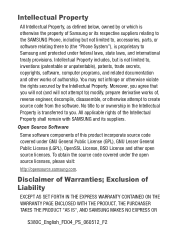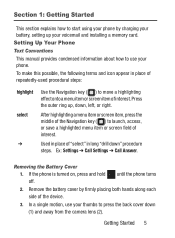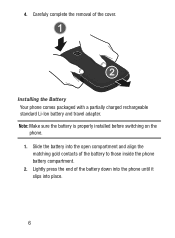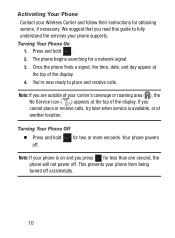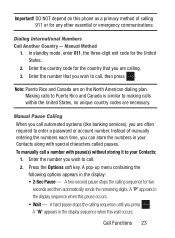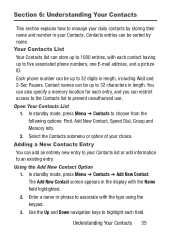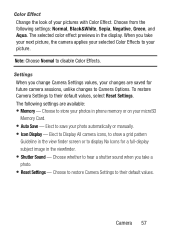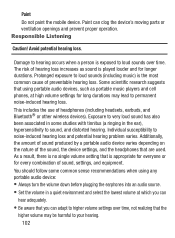Samsung SCH-S380C Support Question
Find answers below for this question about Samsung SCH-S380C.Need a Samsung SCH-S380C manual? We have 2 online manuals for this item!
Question posted by cvwatson on January 10th, 2013
How Do I Get The Back Cover Off My Phone Followed Manual Won't Budge
The person who posted this question about this Samsung product did not include a detailed explanation. Please use the "Request More Information" button to the right if more details would help you to answer this question.
Current Answers
Related Samsung SCH-S380C Manual Pages
Samsung Knowledge Base Results
We have determined that the information below may contain an answer to this question. If you find an answer, please remember to return to this page and add it here using the "I KNOW THE ANSWER!" button above. It's that easy to earn points!-
General Support
...a method listed below : Press the battery cover release button Lift the battery cover & The microSD memory card must first ...on the PC Navigate to enter the recipients, from the following: Manually enter the phone number(s) or email address(es), using the keypad key...keys, then press the OK button Select Pictures & The SCH-U900 handset features four different methods to a PC. the PC's... -
General Support
...AWEP300JSECXAR ) The WEP300 is compatible with SAMSUNG and other non-SAMSUNG Bluetooth enabled phones utilizing Bluetooth v2.0 WEP300 - The WEP300 is the newest addition to the ...weighs only 8.7 grams. Package includes Silver WEP300 Headset, Travel Adapter, 2 earpiece covers, and User Manual. General Accessory The WEP300 features a simple yet robust design that compliments any style... -
SCH-u450 - How To Send Pictures or Video via Message SAMSUNG
... gallery at the Verizon Wireless website To Blogs (5) when all recipients have been entered Choose the method to enter the recipients, from the following: Manually enter the phone number(s) or email address(es), using the navigation keys Press OK to send the picture to every Group member To Online Album (4), to transfer...
Similar Questions
Can Data Be Recovered On A Samsung Basic Phone Sch-u380 After A Factory Reset?
Can data be recovered on a Samsung basic phone sch-u380 after a factory reset?
Can data be recovered on a Samsung basic phone sch-u380 after a factory reset?
(Posted by dovref 6 years ago)
How Do I Do A Data Recovery On A Old Flip Phone Sch-r261.
how do I do a data recovery on a old flip phone sch-r261. Need to get all my info off the phone and ...
how do I do a data recovery on a old flip phone sch-r261. Need to get all my info off the phone and ...
(Posted by saniiro65 8 years ago)
How To Add New Contacts To Your New S380c Straight Talk Phone
(Posted by hugdshr 9 years ago)
How Did I Take A Screenshot On My Phone?
(Posted by vampirekittystandsalone 10 years ago)