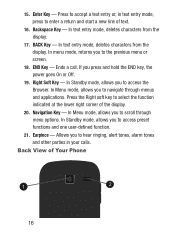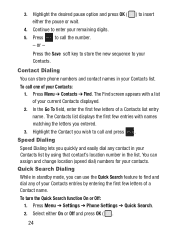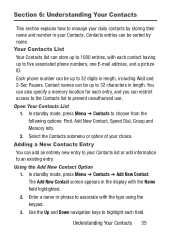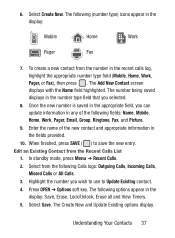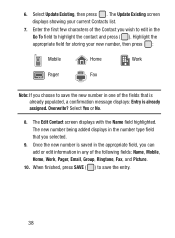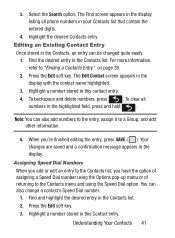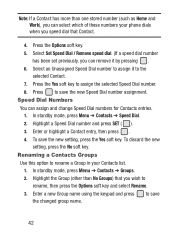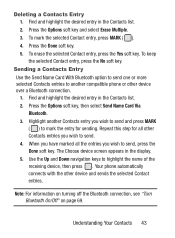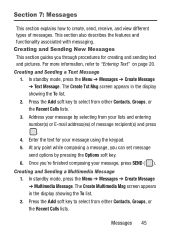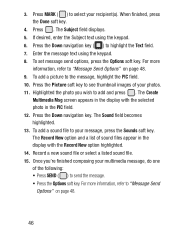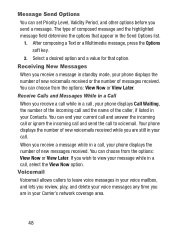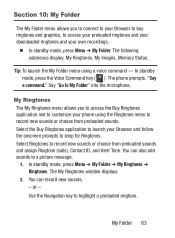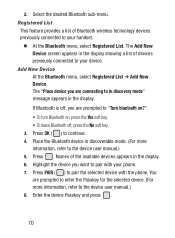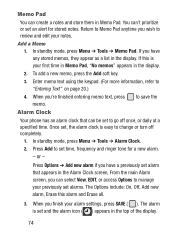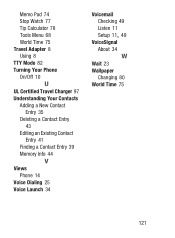Samsung SCH-S380C Support Question
Find answers below for this question about Samsung SCH-S380C.Need a Samsung SCH-S380C manual? We have 2 online manuals for this item!
Question posted by hugdshr on June 23rd, 2014
How To Add New Contacts To Your New S380c Straight Talk Phone
The person who posted this question about this Samsung product did not include a detailed explanation. Please use the "Request More Information" button to the right if more details would help you to answer this question.
Current Answers
Answer #1: Posted by waelsaidani1 on June 25th, 2014 4:51 AM
Adding a New Contacts Entry
You can add an entirely new entry to your Contacts list or add information
to an existing entry.
Using the Add New Contact Option
1. In standby mode, press Menu e32; Contacts e32; Add New Contact.
The Add New Contact screen appears in the display with the Name
field highlighted.
2. Enter a name or phrase to associate with the type using the
keypad.
3. Use the Up and Down navigation keys to highlight each field. 36
4. Enter a phone number into a selected field (Mobile, Home, Work,
Pager, or Fax) or an E-mail address (Email) for the new Contacts
entry.
5. If desired, assign the new Contact to the Group field. This lets you
send messages to and find this Contact and other related contacts.
6. If desired, select a unique Ringtone.
7. You can enter a Fax number.
8. If desired, select an identifying image by highlighting the photo ID
field and pressing the Set soft key. The My Images screen display.
For more information, refer to “My Images” on page 64. Select an
image and press OK ( ).
9. Press SAVE ( ) to save the new Contacts entry.
You can add an entirely new entry to your Contacts list or add information
to an existing entry.
Using the Add New Contact Option
1. In standby mode, press Menu e32; Contacts e32; Add New Contact.
The Add New Contact screen appears in the display with the Name
field highlighted.
2. Enter a name or phrase to associate with the type using the
keypad.
3. Use the Up and Down navigation keys to highlight each field. 36
4. Enter a phone number into a selected field (Mobile, Home, Work,
Pager, or Fax) or an E-mail address (Email) for the new Contacts
entry.
5. If desired, assign the new Contact to the Group field. This lets you
send messages to and find this Contact and other related contacts.
6. If desired, select a unique Ringtone.
7. You can enter a Fax number.
8. If desired, select an identifying image by highlighting the photo ID
field and pressing the Set soft key. The My Images screen display.
For more information, refer to “My Images” on page 64. Select an
image and press OK ( ).
9. Press SAVE ( ) to save the new Contacts entry.
Related Samsung SCH-S380C Manual Pages
Samsung Knowledge Base Results
We have determined that the information below may contain an answer to this question. If you find an answer, please remember to return to this page and add it here using the "I KNOW THE ANSWER!" button above. It's that easy to earn points!-
General Support
... files in The file information can be installed for connection in the mobile phone field. Note: Open music file Get files menu at the top of a file at the top of the editor, adjust the volume and add new music, and click Phone Files How to your own album, and manage edited files. Tag... -
General Support
...Press the keypad letter once, twice, three, or four times until it to enable the Symbols Mode . Add Word Mode This mode allows you want. Press and hold the pound key ( # ) to switch the ... linguistic dictionary to the phone's current dictionary. The T9 mode automatically compares the series of keystrokes you to enter words with the letter you to add new words to determine the most... -
General Support
...Symbols Mode enter symbols, such as the Text Input Mode button. Add Word Mode This mode allows you to the phone's current dictionary "cod"), T9 Word provides the most likely word... Abc (2) ABC (3) T9 abc (4) T9 ABC (5) Numeric (6) Symbols (7) Add Word (8) T9 Mode The T9 mode allows you to add new words to enter words with an internal linguistic dictionary to determine the most commonly used...
Similar Questions
How Do I Make It So I Can Hear Text Messages On The S380c Straight Talk Phone
(Posted by chardsk8rd 9 years ago)
Why Doesnt My Samsung S380c Straight Talk Phone Ring When I Recieve A New Text
message
message
(Posted by beepp 10 years ago)
I Have A Straight Talk Phone Sch S720c. Where Are The Drafts Located?
(Posted by donnalmcleod 10 years ago)
How Do I Enable Cookies On My Samsung S380c Straight Talk Phone?
I am trying to enable my cookies so i can run javascript. How can i do this?
I am trying to enable my cookies so i can run javascript. How can i do this?
(Posted by cloydsalinas 11 years ago)
I Have A Samsung Straight Talk Phone That I Locked Accidently While Changing Pas
i have a samsung straight talk phone that i accidently locke while changing password and now i can't...
i have a samsung straight talk phone that i accidently locke while changing password and now i can't...
(Posted by Anonymous-41431 12 years ago)