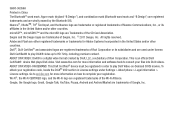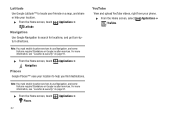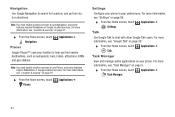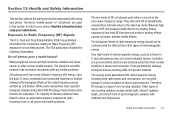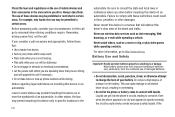Samsung SCH-S720C Support Question
Find answers below for this question about Samsung SCH-S720C.Need a Samsung SCH-S720C manual? We have 1 online manual for this item!
Question posted by donnalmcleod on August 30th, 2013
I Have A Straight Talk Phone Sch S720c. Where Are The Drafts Located?
The person who posted this question about this Samsung product did not include a detailed explanation. Please use the "Request More Information" button to the right if more details would help you to answer this question.
Current Answers
Related Samsung SCH-S720C Manual Pages
Samsung Knowledge Base Results
We have determined that the information below may contain an answer to this question. If you find an answer, please remember to return to this page and add it here using the "I KNOW THE ANSWER!" button above. It's that easy to earn points!-
General Support
...; Connectivity Wi-Fi PTT (Push To Talk) Settings & How Do I Attach The Headphones To My Cricket SCH-R460 (MyShot II) Phone? How Do I Use Key Guard Or Key Lock On My Cricket SCH-R460 (MyShot II) Phone? How Do I Delete All Messages On My Cricket SCH-R460 (MyShot II) Phone? How Do I Turn Off Call Connect... -
General Support
... & Connectivity Wi-Fi PTT (Push To Talk) Settings & How Do I Delete All Pictures or Videos From My MetroPCS SCH-R350 (Freeform) Phone? How Do I Attach The Headphones To My MetroPCS SCH-R350 (Freeform) Phone? How Do I Change The Dialing Font Size On My MetroPCS SCH-R350 (Freeform) Phone? Will The Network Automatically Update The Time... -
General Support
... 4.4 Drafts 4.5 Voicemail 4.6 Erase Messages 4.6.1 Inbox 4.6.2 Outbox 4.6.3 Drafts 4.6.4 ... Calculator 9 Settings 9.1 Location 9.2 Display Settings 9.2.1 ...Phone Info 9.7.1 Phone Number 9.7.2 Icon Glossary 9.7.3 Version 9.7.4 ESN / MEID Straight Talk 1.1 My Phone Number 1.2 Serial Number 1.3 Code Entry Mode 2.4.1 No Groups 3 Recent Calls 4.7.8.8 Let's hook-up For more infomation on the TracFone SCH...
Similar Questions
How Do I Reset My Samsung Straight Talk Model Sch-s720c To Factory Settings
(Posted by jomjekTor 10 years ago)
How To Change Ringtone For Messages On Straight Talk Phone S720c
(Posted by snotnMobile 10 years ago)
How Do U Hard Reset A Straight Talk Phone Model Sch-s720c
(Posted by jercher 10 years ago)
Samsung Straight Talk Phone Voicemail Problems
Is it possible to reset my voicemail on my Samsung straight talk cell phone? I messed up when I trie...
Is it possible to reset my voicemail on my Samsung straight talk cell phone? I messed up when I trie...
(Posted by gramabubbles 12 years ago)
I Have A Samsung Straight Talk Phone That I Locked Accidently While Changing Pas
i have a samsung straight talk phone that i accidently locke while changing password and now i can't...
i have a samsung straight talk phone that i accidently locke while changing password and now i can't...
(Posted by Anonymous-41431 12 years ago)