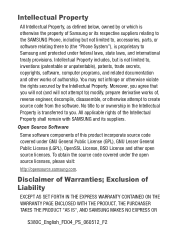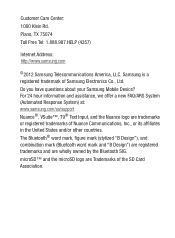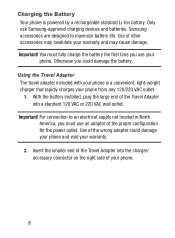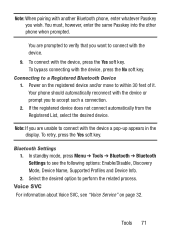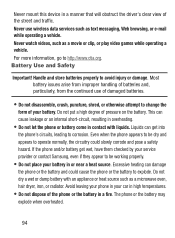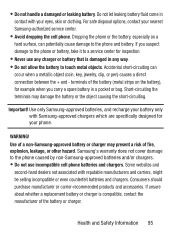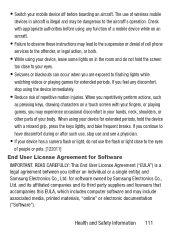Samsung SCH-S380C Support Question
Find answers below for this question about Samsung SCH-S380C.Need a Samsung SCH-S380C manual? We have 2 online manuals for this item!
Question posted by cloydsalinas on March 2nd, 2013
How Do I Enable Cookies On My Samsung S380c Straight Talk Phone?
I am trying to enable my cookies so i can run javascript. How can i do this?
Current Answers
Related Samsung SCH-S380C Manual Pages
Samsung Knowledge Base Results
We have determined that the information below may contain an answer to this question. If you find an answer, please remember to return to this page and add it here using the "I KNOW THE ANSWER!" button above. It's that easy to earn points!-
General Support
... I Change The Ringtone Volume On My SCH-I910 (Omnia) Phone? Does My SCH-I910 (Omnia) Phone Support Email? How Do I Check The Amount Of Used / Available Minutes On My SCH-I910 (Omnia) Phone? Can The WAP Browser Cache Be Cleared On The SCH-I910 (Omnia) Phone? How Do I Allow Cookies On My SCH-I910 (Omnia) Phone? What Are USB Settings And... -
General Support
... Or Remove The Memory Card On My MetroPCS SCH-R350 (Freeform) Phone? How Do I Create/Delete Messages On My MetroPCS SCH-R350 (Freeform) Phone? How Do I Access Airplane Mode On My MetroPCS SCH-R350 (Freeform) Phone? How Do I Enable Or Disable Daylight Savings Time On My MetroPCS SCH-R350 (Freeform) Phone? Camcorder Camera Camcorder Display Sounds & How Do... -
General Support
...SCH-R451C - Blue indicate a submenu is available by clicking on it. ( Net 10 ) Menu 1 Prepaid 1.1 Add Airtime 1.2 Buy Airtime 1.3 My Phone ... Registered List 8.1.3 Bluetooth Settings 8.1.3.1 Enable/Disable 8.1.3.2 Discovery Mode 8.1.3.3 Device ... 9.6.3.6 Format Card 9.7 Phone Info 9.7.1 Phone Number 9.7.2 Icon Glossary 9.7.3 Version 9.7.4 ESN / MEID Straight Talk 1.1 My Phone Number 1.2 Serial Number ...
Similar Questions
How Do I Make It So I Can Hear Text Messages On The S380c Straight Talk Phone
(Posted by chardsk8rd 9 years ago)
How To Add New Contacts To Your New S380c Straight Talk Phone
(Posted by hugdshr 9 years ago)
Why Doesnt My Samsung S380c Straight Talk Phone Ring When I Recieve A New Text
message
message
(Posted by beepp 10 years ago)
I Have A Straight Talk Phone Sch S720c. Where Are The Drafts Located?
(Posted by donnalmcleod 10 years ago)
I Have A Samsung Straight Talk Phone That I Locked Accidently While Changing Pas
i have a samsung straight talk phone that i accidently locke while changing password and now i can't...
i have a samsung straight talk phone that i accidently locke while changing password and now i can't...
(Posted by Anonymous-41431 12 years ago)