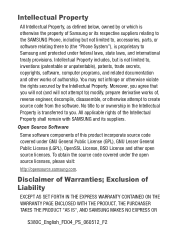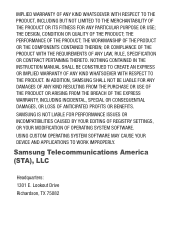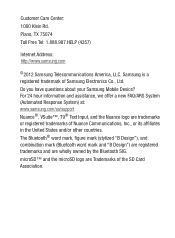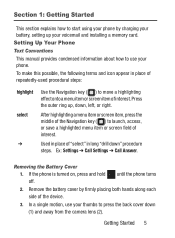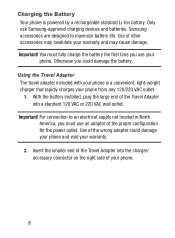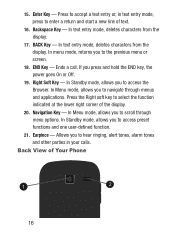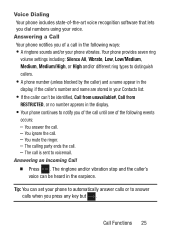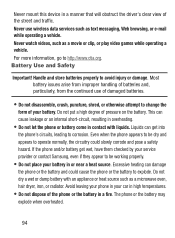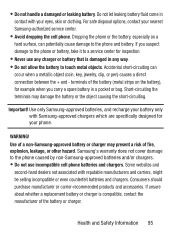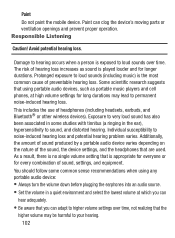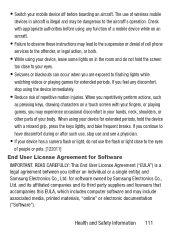Samsung SCH-S380C Support Question
Find answers below for this question about Samsung SCH-S380C.Need a Samsung SCH-S380C manual? We have 2 online manuals for this item!
Question posted by beepp on February 15th, 2014
Why Doesnt My Samsung S380c Straight Talk Phone Ring When I Recieve A New Text
message
Current Answers
Related Samsung SCH-S380C Manual Pages
Samsung Knowledge Base Results
We have determined that the information below may contain an answer to this question. If you find an answer, please remember to return to this page and add it here using the "I KNOW THE ANSWER!" button above. It's that easy to earn points!-
General Support
... Auto answer 2: 3 seconds 3: 5 seconds 4: 10 seconds 3: Phone number 4: Voice mail number 5: International code 2: Display 1: Home Screen... Start Menu Style 1: Grid 2: List 3: Sounds 1: Ring Tone 1: Vibrate 2: None 3: Anticipation 4: Bug's Song...Tone 25: Vivid Street 2: Notification 1: New e-mail 2: New text message 3: New voice message 4: New instant message 3: System Sound 1: Exclamation 2: Question... -
General Support
...My Phone Number 1.4 Airtime Info 1.5 Airtime Display 1.6 Serial Number 1.7 Code Entry Mode 2 Contacts 2.1 Find 2.2 Add New Contact 2.3 Speed Dial 2.4 Group 2.4.1 No Group 2.4.2 Business 2.4.3 Colleague 2.4.4 Family 2.4.5 Friends 2.5 Memory Info 3 Calls 3.1 Outgoing Calls 3.2 Incoming Calls 3.3 Missed Calls 3.4 All Calls 3.5 Call Timer 3.6 Data Counter 4 Messages 4.1 Send Message 4.1.1 Text Message... -
General Support
What Are The Expected Standby And Talk Times For The Batteries On My Cricket SCH-R450 (Messager) Phone? with Standard Battery 4.4" coverage area where your signal strength meter shows only 1 to be in our labs under multiple different conditions and the talk and standby times are tested in a "weak" Some variables that...
Similar Questions
How Do I Make It So I Can Hear Text Messages On The S380c Straight Talk Phone
(Posted by chardsk8rd 9 years ago)
How To Add New Contacts To Your New S380c Straight Talk Phone
(Posted by hugdshr 9 years ago)
I Have A Straight Talk Phone Sch S720c. Where Are The Drafts Located?
(Posted by donnalmcleod 10 years ago)
How Do I Enable Cookies On My Samsung S380c Straight Talk Phone?
I am trying to enable my cookies so i can run javascript. How can i do this?
I am trying to enable my cookies so i can run javascript. How can i do this?
(Posted by cloydsalinas 11 years ago)
I Have A Samsung Straight Talk Phone That I Locked Accidently While Changing Pas
i have a samsung straight talk phone that i accidently locke while changing password and now i can't...
i have a samsung straight talk phone that i accidently locke while changing password and now i can't...
(Posted by Anonymous-41431 12 years ago)