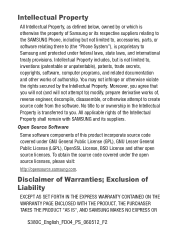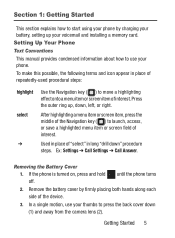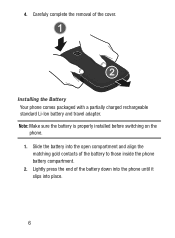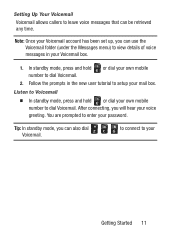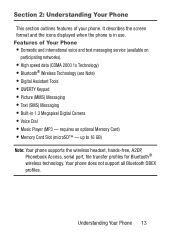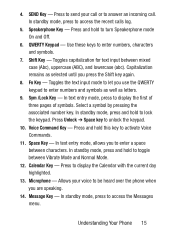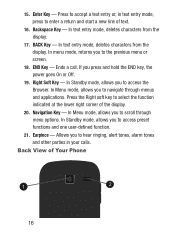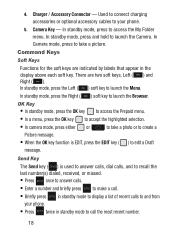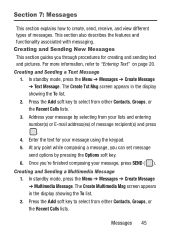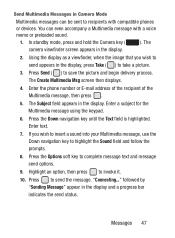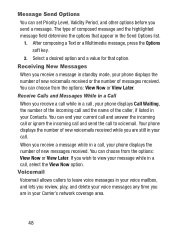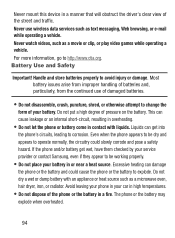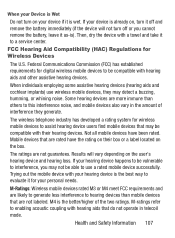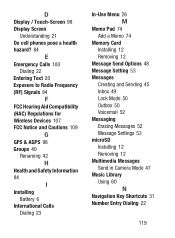Samsung SCH-S380C Support Question
Find answers below for this question about Samsung SCH-S380C.Need a Samsung SCH-S380C manual? We have 2 online manuals for this item!
Question posted by chardsk8rd on August 6th, 2014
How Do I Make It So I Can Hear Text Messages On The S380c Straight Talk Phone
The person who posted this question about this Samsung product did not include a detailed explanation. Please use the "Request More Information" button to the right if more details would help you to answer this question.
Current Answers
Related Samsung SCH-S380C Manual Pages
Samsung Knowledge Base Results
We have determined that the information below may contain an answer to this question. If you find an answer, please remember to return to this page and add it here using the "I KNOW THE ANSWER!" button above. It's that easy to earn points!-
General Support
... and sent as follows. Using Templates Templates allow you to create multimedia messages. Transferring Multimedia Messages between Phone and PC Sending Text Messages Forwarding or Replying to Text Messages Using Templates Creating New Text Messages New Text Messages can be created and sent as follows. PC Outbox, Phone Draft -> MMS Composer then starts up to the PC but cannot... -
General Support
... the navigation keys Press the key to check all of the following boxes Inbox (SIM) Inbox (Phone) Outbox (SIM) Outbox (Phone) key for Yes to confirm the deletion of All Text Messages from the following categories for the detailed instructions below: Delete All Calendar Events All Contacts Delete All Call Logs Delete All... -
General Support
... Message Note: Locked Messages cannot be deleted How Do I Create/Delete Messages On My Generic CDMA SCH-R600 (Adorn) Phone? The Generic CDMA SCH-R600 (Adorn) handset features 3 different message types, text...
Similar Questions
How To Add New Contacts To Your New S380c Straight Talk Phone
(Posted by hugdshr 9 years ago)
Why Doesnt My Samsung S380c Straight Talk Phone Ring When I Recieve A New Text
message
message
(Posted by beepp 10 years ago)
How To Change Ringtone For Messages On Straight Talk Phone S720c
(Posted by snotnMobile 10 years ago)
How Do I Enable Cookies On My Samsung S380c Straight Talk Phone?
I am trying to enable my cookies so i can run javascript. How can i do this?
I am trying to enable my cookies so i can run javascript. How can i do this?
(Posted by cloydsalinas 11 years ago)
I Have A Samsung Straight Talk Phone That I Locked Accidently While Changing Pas
i have a samsung straight talk phone that i accidently locke while changing password and now i can't...
i have a samsung straight talk phone that i accidently locke while changing password and now i can't...
(Posted by Anonymous-41431 12 years ago)