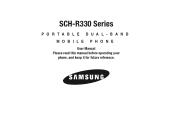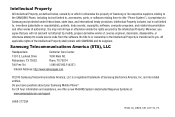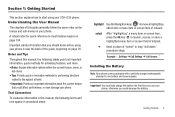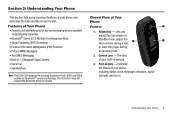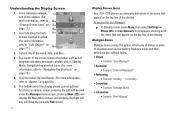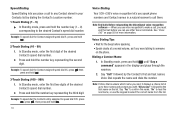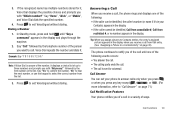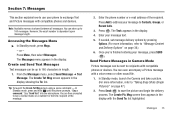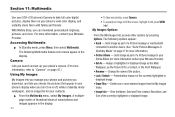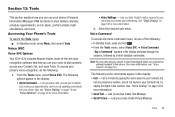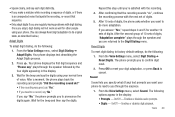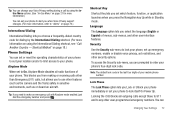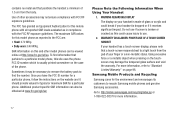Samsung SCH-R330 Support Question
Find answers below for this question about Samsung SCH-R330.Need a Samsung SCH-R330 manual? We have 1 online manual for this item!
Question posted by lopresti on January 25th, 2012
Problems With Voice Command
I have tried several speakerphones but they all have problems understanding voice commands after pairing with the sch-r330. Any suggestions?
Current Answers
Related Samsung SCH-R330 Manual Pages
Samsung Knowledge Base Results
We have determined that the information below may contain an answer to this question. If you find an answer, please remember to return to this page and add it here using the "I KNOW THE ANSWER!" button above. It's that easy to earn points!-
General Support
...® Will The Network Automatically Update The Time On My SCH-I760? Why Is My SCH-I760 No Longer Recognizing Voice Commands? Can I Add A Signature To Outgoing Messages Sent From My SCH-I760? FAQ Listing By Category Specifications Using The Phone Display Sounds Images MP3s Camcorder Speakerphone General Miscellaneous Internet & How Do I Launch Internet Explorer On... -
General Support
... - How Do I Add/Remove Applications From Microsoft's Voice Command On My SCH-I910 (Omnia) Phone? Does My SCH-I910 (Omnia) Phone Have A Speakerphone? How Do I Change The Menu Style On My SCH-I910 (Omnia) Phone? Can I Delete All Pictures or Videos From My SCH-I910 (Omnia) Phone? How Do I Stop The Phone From Making Sounds Everytime I Change The Default Storage... -
General Support
... Or Delete Speed Dial Entries On My TracFone SCH-R810C Phone? Voice Dial, Notes or Commands How Do I Create Or Delete Voice Dial Entries On My TracFone SCH-R810C Phone? How Do I Activate Voice Command On My TracFone SCH-R810C Phone? Why Is The Voice Command Feature On My TracFone SCH-R810C Phone No Longer Verbally Prompting For A Command? How Do I Use Voice Dial On My TracFone...
Similar Questions
Can Data Be Recovered On A Samsung Basic Phone Sch-u380 After A Factory Reset?
Can data be recovered on a Samsung basic phone sch-u380 after a factory reset?
Can data be recovered on a Samsung basic phone sch-u380 after a factory reset?
(Posted by dovref 6 years ago)
How Do I Do A Data Recovery On A Old Flip Phone Sch-r261.
how do I do a data recovery on a old flip phone sch-r261. Need to get all my info off the phone and ...
how do I do a data recovery on a old flip phone sch-r261. Need to get all my info off the phone and ...
(Posted by saniiro65 8 years ago)
How 2 Reprogram An Older Bell Samsung Prepaid Sch-r330 Phone
(Posted by sereneandrews21 8 years ago)
Does The Sch R330 Have A Simm Card
does the sch R330 have a simm card
does the sch R330 have a simm card
(Posted by garyaslin 11 years ago)
Voice Mail
When i push the #1 to activate voice mail it freezes and starts to seacrh for service. It will not a...
When i push the #1 to activate voice mail it freezes and starts to seacrh for service. It will not a...
(Posted by borisclements 12 years ago)