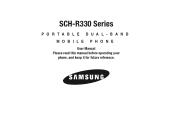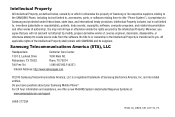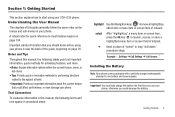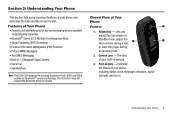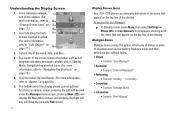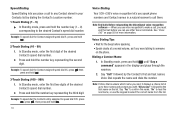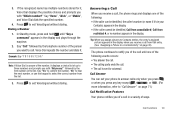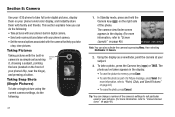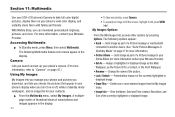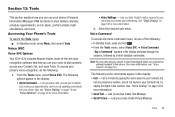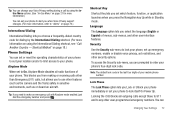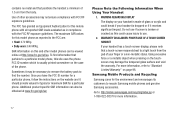Samsung SCH-R330 Support Question
Find answers below for this question about Samsung SCH-R330.Need a Samsung SCH-R330 manual? We have 1 online manual for this item!
Question posted by jamesfrancisco059 on September 26th, 2021
Where Simlocation
The person who posted this question about this Samsung product did not include a detailed explanation. Please use the "Request More Information" button to the right if more details would help you to answer this question.
Current Answers
Answer #1: Posted by SonuKumar on September 26th, 2021 10:29 AM
https://www.phonescoop.com/phones/phone.php?p=596
its CDMA sim there will not be any sim card ... if you want to make changes..DO contact network provider for support
Please respond to my effort to provide you with the best possible solution by using the "Acceptable Solution" and/or the "Helpful" buttons when the answer has proven to be helpful.
Regards,
Sonu
Your search handyman for all e-support needs!!
Related Samsung SCH-R330 Manual Pages
Samsung Knowledge Base Results
We have determined that the information below may contain an answer to this question. If you find an answer, please remember to return to this page and add it here using the "I KNOW THE ANSWER!" button above. It's that easy to earn points!-
General Support
...other to be heard through the headset, instead of a streaming audio signal from any mobile phone or PDA. DUN Dial-Up Networking Profile provides a standard to Bluetooth stereo headsets. Incoming... On My SCH-i760? AVRCP allows for getting folder listings, changing to a connected device. A common application of the phone. What Bluetooth Profiles Are Supported On My SCH-I760? The... -
General Support
... by using the volume key on this profile is accessing the Internet, from the mobile phone such as IrMC synchronization. You can increase or decrease the volume by pushing a button... to . What Bluetooth Profiles Are Supported On My SCH-I910 (Omnia) Phone? HSP Headset Profile is the most common scenario is the exchange of the phone. In addition, audio quality is received, a tone... -
General Support
...folders, getting folder listings, changing to a printer from the mobile phone such as images, pictures, virtual business cards, or appointment ...SCH-R810 (Finesse) Phone? DUN Dial-Up Networking Profile provides a standard to the user. Calls can increase or decrease the volume by using the volume key on the side of the phone. It is accessing the Internet, from any mobile phone...
Similar Questions
Can Data Be Recovered On A Samsung Basic Phone Sch-u380 After A Factory Reset?
Can data be recovered on a Samsung basic phone sch-u380 after a factory reset?
Can data be recovered on a Samsung basic phone sch-u380 after a factory reset?
(Posted by dovref 6 years ago)
How Do I Do A Data Recovery On A Old Flip Phone Sch-r261.
how do I do a data recovery on a old flip phone sch-r261. Need to get all my info off the phone and ...
how do I do a data recovery on a old flip phone sch-r261. Need to get all my info off the phone and ...
(Posted by saniiro65 8 years ago)
How 2 Reprogram An Older Bell Samsung Prepaid Sch-r330 Phone
(Posted by sereneandrews21 8 years ago)
Does The Sch R330 Have A Simm Card
does the sch R330 have a simm card
does the sch R330 have a simm card
(Posted by garyaslin 11 years ago)
If I Forgot Tha Code One My Phone, How Do I Reset Or Unlock My Phone???
what do i have to do to get back in my phone.
what do i have to do to get back in my phone.
(Posted by djmccoskey 12 years ago)