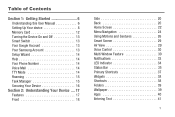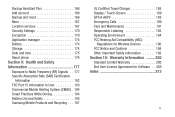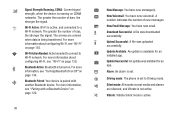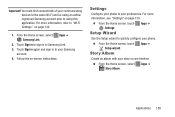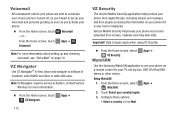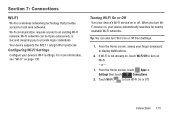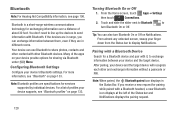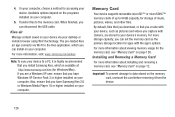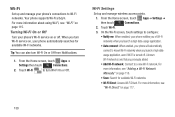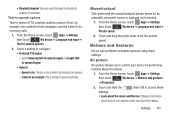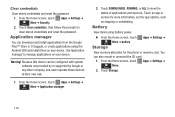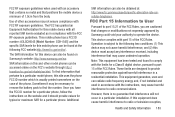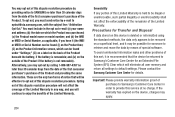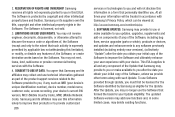Samsung SCH-I545 Support and Manuals
Get Help and Manuals for this Samsung item

View All Support Options Below
Free Samsung SCH-I545 manuals!
Problems with Samsung SCH-I545?
Ask a Question
Free Samsung SCH-I545 manuals!
Problems with Samsung SCH-I545?
Ask a Question
Most Recent Samsung SCH-I545 Questions
Samsung Galaxy S4 Mini
I need help.I buy this phone before one yaer and have only one problem.Phone working perfectly bu i ...
I need help.I buy this phone before one yaer and have only one problem.Phone working perfectly bu i ...
(Posted by kotrma 8 years ago)
Samsung Voice Recorder Symbol On A Sch1545 Cell Phone Screen,while Recording.
(Posted by Anonymous-150622 9 years ago)
How Do I Get My Samsung Shc1545 To Upload Music To My Dell 7 Computer? Thanks!
(Posted by dicklindsay 9 years ago)
Can This Phone Be Used In Thailand?
Can this phone be used in Thailand---by changing the SIM Card and/or Unlocking the phone. Is it dedi...
Can this phone be used in Thailand---by changing the SIM Card and/or Unlocking the phone. Is it dedi...
(Posted by WaLoSi 10 years ago)
Display Language
I purchased S4 SCH-i545 and how do I add Turkish as a display language to this phone. Thank you, fo...
I purchased S4 SCH-i545 and how do I add Turkish as a display language to this phone. Thank you, fo...
(Posted by Tkirtis 10 years ago)
Samsung SCH-I545 Videos
Popular Samsung SCH-I545 Manual Pages
Samsung SCH-I545 Reviews
We have not received any reviews for Samsung yet.