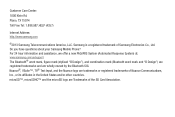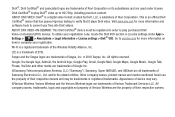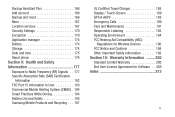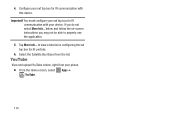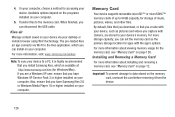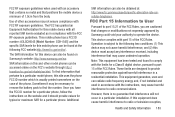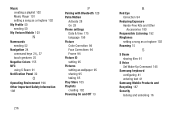Samsung SCH-I545 Support Question
Find answers below for this question about Samsung SCH-I545.Need a Samsung SCH-I545 manual? We have 2 online manuals for this item!
Question posted by dicklindsay on December 1st, 2014
How Do I Get My Samsung Shc1545 To Upload Music To My Dell 7 Computer? Thanks!
The person who posted this question about this Samsung product did not include a detailed explanation. Please use the "Request More Information" button to the right if more details would help you to answer this question.
Current Answers
Answer #1: Posted by sabrie on December 10th, 2014 6:44 AM
Follow the instructions given to you by the video on the link beow
www.techboss.co.za
Related Samsung SCH-I545 Manual Pages
Samsung Knowledge Base Results
We have determined that the information below may contain an answer to this question. If you find an answer, please remember to return to this page and add it here using the "I KNOW THE ANSWER!" button above. It's that easy to earn points!-
General Support
... style from the pop-up menu. To phone Phone Movie Converter Movie files can manage podcasts uploaded to edit photos, music, and movie files at the bottom right of You... Click "+" Multimedia Manager enables you to save the information about a music file at your mobile phone. The number of the editor window. Gracenote Software, copyright © 2000-2005... -
General Support
... HKT 450 to Hands-free Mode. During a call from the mobile phone. The A2DP function allows the mobile phone to stream music wirelessly to conserve battery power. when the music player on the mobile phone is completed the music player may appear as AV function). Play or Pause Music While music is in Privacy Handset Mode, press "Mute/Mode" button once... -
General Support
... between two Bluetooth enabled devices, such as making or answering a call, using your phone, it , confirm by a typical mobile phone. Turning the headset on the types of the unit under warranty. Get your headset any other rights which play music files may differ depending on the types of your headset Using call functions Using...
Similar Questions
I M Not Able To Use Wifi In My Samsung A 8 Mobile Phone.
Whenever i try to on my wifi in my Samsung A8 mobile phone , its not getting on. I approached Samsun...
Whenever i try to on my wifi in my Samsung A8 mobile phone , its not getting on. I approached Samsun...
(Posted by akash96299 7 years ago)
Samsung Voice Recorder Symbol On A Sch1545 Cell Phone Screen,while Recording.
(Posted by Anonymous-150622 9 years ago)
Can This Phone Be Used In Thailand?
Can this phone be used in Thailand---by changing the SIM Card and/or Unlocking the phone. Is it dedi...
Can this phone be used in Thailand---by changing the SIM Card and/or Unlocking the phone. Is it dedi...
(Posted by WaLoSi 10 years ago)
Display Language
I purchased S4 SCH-i545 and how do I add Turkish as a display language to this phone. Thank you, fo...
I purchased S4 SCH-i545 and how do I add Turkish as a display language to this phone. Thank you, fo...
(Posted by Tkirtis 10 years ago)