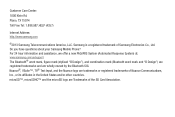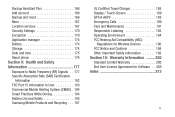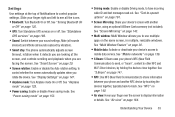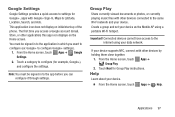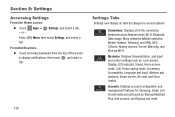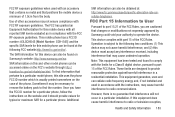Samsung SCH-I545 Support Question
Find answers below for this question about Samsung SCH-I545.Need a Samsung SCH-I545 manual? We have 2 online manuals for this item!
Question posted by Tkirtis on July 27th, 2013
Display Language
I purchased S4 SCH-i545 and how do I add Turkish as a display language to this phone.
Thank you, for your help.
Requests for more information
Request from Tkirtis on July 29th, 2013 12:59 PM
"bengirlxD" thanks for trying however my galaxy s4 sch-i545 (verizon version) comes with 6 display languages and the video you are referring to it is for i9500 version and I know that one has so many different languages. What i want to know is, can I install or some how unlock language menu to my phone same as that i9500 has?
"bengirlxD" thanks for trying however my galaxy s4 sch-i545 (verizon version) comes with 6 display languages and the video you are referring to it is for i9500 version and I know that one has so many different languages. What i want to know is, can I install or some how unlock language menu to my phone same as that i9500 has?
Current Answers
Answer #2: Posted by bengirlxD on July 28th, 2013 10:55 AM
Watch this youtube this video. It shows you how to change the language.
Feel free to resubmit the question if you didn't find it useful.
Related Samsung SCH-I545 Manual Pages
Samsung Knowledge Base Results
We have determined that the information below may contain an answer to this question. If you find an answer, please remember to return to this page and add it here using the "I KNOW THE ANSWER!" button above. It's that easy to earn points!-
General Support
...The Car Kit attempts automatic connect if it was originally purchased. cannot change the backlight color. Current Max. 2A Bluetooth...your phone, displaying "Samsung' on the line while you or an authorized dealer will be attached to 8 languages .... automatic connection attempt is aborted when connection is displayed on your mobile phone, it may function differently or may not support ... -
General Support
... to access e-mail on your phone to catch up on the Generic CDMA SCH-R810 (Finesse) handset Service Provider Contact Information Downloads (Brew) With Mobile Shop, you can also view ... on all the latest news. Yes, RemoMail is a BREW-based mobile phone application that appear in the display Select and download the RemoMail application. To access RemoMail follow the steps below... -
General Support
... What Bluetooth Profiles Are Supported On My SCH-U650 (Sway) Phone? To view the SCH-U650 (Sway) Bluetooth Index, click here. HFP Hands-Free Profile allows a connection from the mobile phone such as follows: Image Push : Allows...Due to possible URL changes please use a digital camera Remote Display: Allows the initiator to push images to be made available in the hands-free car kit ...
Similar Questions
Samsung Voice Recorder Symbol On A Sch1545 Cell Phone Screen,while Recording.
(Posted by Anonymous-150622 9 years ago)
Can This Phone Be Used In Thailand?
Can this phone be used in Thailand---by changing the SIM Card and/or Unlocking the phone. Is it dedi...
Can this phone be used in Thailand---by changing the SIM Card and/or Unlocking the phone. Is it dedi...
(Posted by WaLoSi 10 years ago)
I Want A Driver Download For My Gt S3050 Mobile Phone
(Posted by anneto 10 years ago)
Where Do I Get The Driver For Pc For My Mobile Phone Samsung
Sgha667 Hspa
DRIVER FOR MY PC USB FOR MY MOBILE PHONE SGHA667 HSPA SAMSUNG
DRIVER FOR MY PC USB FOR MY MOBILE PHONE SGHA667 HSPA SAMSUNG
(Posted by dionlazani 11 years ago)
My Samsung Mobile Phone To Pc Usb Driver Is Not Working Where Can I Get A Fix
My Samsung mobile phone GT-E2121B to pc usb driver is not working where can I get a fix, when wind...
My Samsung mobile phone GT-E2121B to pc usb driver is not working where can I get a fix, when wind...
(Posted by julesn9 12 years ago)