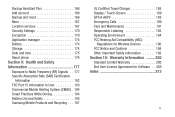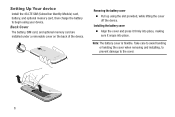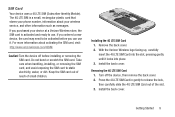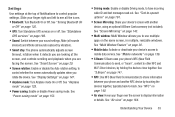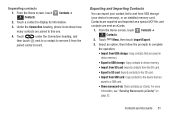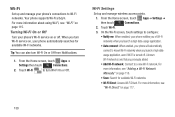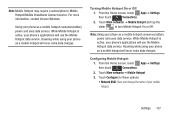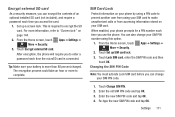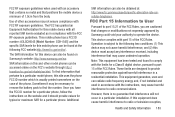Samsung SCH-I545 Support Question
Find answers below for this question about Samsung SCH-I545.Need a Samsung SCH-I545 manual? We have 2 online manuals for this item!
Question posted by WaLoSi on April 5th, 2014
Can This Phone Be Used In Thailand?
Can this phone be used in Thailand---by changing the SIM Card and/or Unlocking the phone. Is it dedicated to CDMA or can it be changed to use GSM Network as is popular in Thailand?
Current Answers
Related Samsung SCH-I545 Manual Pages
Samsung Knowledge Base Results
We have determined that the information below may contain an answer to this question. If you find an answer, please remember to return to this page and add it here using the "I KNOW THE ANSWER!" button above. It's that easy to earn points!-
General Support
...SIM card. Generic GSM SGH-E316 - Tone 6.7 Folder Tone 6.8 Power On/Off 6.9 Alerts on the Generic GSM SGH-E316 click here For more information on Call 6.0 Extra Tones 7. Menu Tree (Expanded) Generic GSM...Mobile Number 9.4 Language 9.5 Security 9.5.1 PIN Check 9.5.2 Change PIN 9.5.3 Phone Lock 9.5.4 Change Password 9.5.5 Privacy 9.5.6 SIM Lock 9.5.7 FDN Mode 9.5.8 Change...3.4 Network Selection... -
General Support
... Airplane Mode 3: Network Mode 4: Set Shortcuts 1: Set My Shortcuts 2: Set Directional Keys 5: Voice Command Settings 1: Digit Dial Readout 2: Menu Readout 3: TXT Msg Readout 4: Choice List 5: Sensitivity 6: Adapt Voice 7: Prompts 8: Call Alert 9: Key Setting 6: Language 7: Location 8: Current Country 9: Phone Security 0: SIM Security *: System Select 1: CDMA Settings 2: GSM Settings #: NAM Select... -
General Support
...changing to a network through a mobile phone, wirelessly. This profile is called push because the transfers are vcard, vmsg, vcal and vnote. The MetroPCS SCH... popular Bluetooth profile because it accessible to and from the mobile phone such as images, pictures, virtual business cards,... button on the side of the phone. In addition, audio quality is used for "profiles". Note...
Similar Questions
Sim Card In Sch-r600
On a Samsung SCH-R600 where is the SIM CARD SLOT? Or how do I transfer my phone # to this Phone??
On a Samsung SCH-R600 where is the SIM CARD SLOT? Or how do I transfer my phone # to this Phone??
(Posted by jerrykoller1022 6 years ago)
Samsung Galaxy S4 Mini
I need help.I buy this phone before one yaer and have only one problem.Phone working perfectly bu i ...
I need help.I buy this phone before one yaer and have only one problem.Phone working perfectly bu i ...
(Posted by kotrma 8 years ago)
Samsung Voice Recorder Symbol On A Sch1545 Cell Phone Screen,while Recording.
(Posted by Anonymous-150622 9 years ago)
Display Language
I purchased S4 SCH-i545 and how do I add Turkish as a display language to this phone. Thank you, fo...
I purchased S4 SCH-i545 and how do I add Turkish as a display language to this phone. Thank you, fo...
(Posted by Tkirtis 10 years ago)
Sim Card In Samsung Sch-u370
where is the sim card in Samsung sch-u370?
where is the sim card in Samsung sch-u370?
(Posted by rachidaomari 10 years ago)