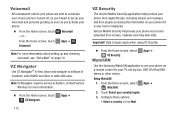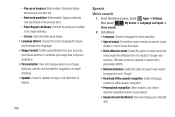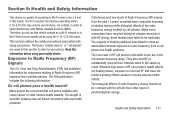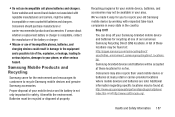Samsung SCH-I545 Support Question
Find answers below for this question about Samsung SCH-I545.Need a Samsung SCH-I545 manual? We have 2 online manuals for this item!
Question posted by Anonymous-150622 on April 13th, 2015
Samsung Voice Recorder Symbol On A Sch1545 Cell Phone Screen,while Recording.
Current Answers
Answer #1: Posted by BusterDoogen on April 13th, 2015 9:19 AM
I hope this is helpful to you!
Please respond to my effort to provide you with the best possible solution by using the "Acceptable Solution" and/or the "Helpful" buttons when the answer has proven to be helpful. Please feel free to submit further info for your question, if a solution was not provided. I appreciate the opportunity to serve you!
Related Samsung SCH-I545 Manual Pages
Samsung Knowledge Base Results
We have determined that the information below may contain an answer to this question. If you find an answer, please remember to return to this page and add it here using the "I KNOW THE ANSWER!" button above. It's that easy to earn points!-
General Support
... Disable Or Change The Camera Shutter Sound On My Qwest SPH-A680? How Do I Change The Screen Contrast Or Brightness Of The Display On My Qwest SPH-A680? Can I Assign To Or Delete A...Qwest SPH-A680? Does My Samsung Wireless Phone Have A Speakerphone And How Do I Delete Voice Messages On My Qwest SPH-A680? How Do I Use It? How Do I Use Voice Recordings As Ringtones On My Qwest SPH-A680... -
General Support
... screen. This method allows the entry of the phone....Symbols and common functions are automatically displayed after word Clear Stored Entries Enable Auto Correct Options These option settings only apply when writing or recording is supported Voice recording format Default zoom level for writing Default zoom level for the following keys: allows the use of characters on the screen... -
General Support
... wireless data products, including Phones powered by BREW™, issues. How Do I Delete All Of My Personal Information From My US Cellular SCH-U340? Please contact your service...voice memos follow the steps below: From the standby screen, press the OK button for Menu Select Settings (9) Select Security (3) Enter the Lock code, using the keypad (Usually the last 4 digits of the cell phone...
Similar Questions
I need help.I buy this phone before one yaer and have only one problem.Phone working perfectly bu i ...
Can this phone be used in Thailand---by changing the SIM Card and/or Unlocking the phone. Is it dedi...
I purchased S4 SCH-i545 and how do I add Turkish as a display language to this phone. Thank you, fo...
I called customer care and they cannot help, they did troubleshooting, it did not work. I tried dial...