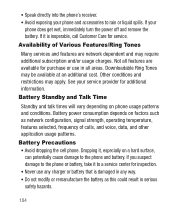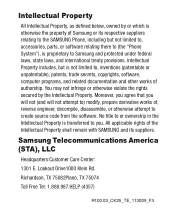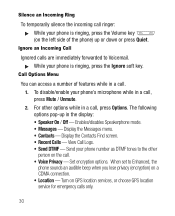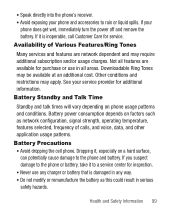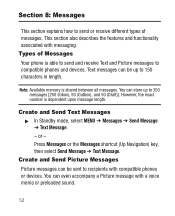Samsung SCH-R100 Support Question
Find answers below for this question about Samsung SCH-R100.Need a Samsung SCH-R100 manual? We have 5 online manuals for this item!
Question posted by spowell on August 5th, 2011
Unable To Retrieve Voice Mail Messages On Cell Phone.
I called customer care and they cannot help, they did troubleshooting, it did not work. I tried dialing *99 and *1, nothing works. My Model #SCH-R100, Cricket Samsung cell phone.
Current Answers
Related Samsung SCH-R100 Manual Pages
Samsung Knowledge Base Results
We have determined that the information below may contain an answer to this question. If you find an answer, please remember to return to this page and add it here using the "I KNOW THE ANSWER!" button above. It's that easy to earn points!-
General Support
details on configuring alerts for missed calls or voice mail messages on your at &t Phone? Can I Set An Audible Message Alert For Missed Calls Or Voice Mails On My at&t Phone? Can I Set An Audible Message Alert For Missed Calls Or Voice Mails On My at &t handset. Magnet -
General Support
... On My SCH-A310? My Voice Mail Message Icon Is Not Going Away On My SCH-A310? Support Speed Dial? Does The Alarm On My SCH-A310 Have Snooze Capabilities? Change The Time And Display Mode For Dual Clocks On My Will The Network Automatically Update The Time On My SCH-A310? My Voice Answer Is Not Working, How Do... -
General Support
... My SGH-r225m? Is This Possible? How Do I Use Call Waiting On My SGH-r225m? click here . How Do I Check The Firmware / Software Version On My SGH-r225m? Text Input Modes On My SGH-r225m? I Have Listened To All Of My Voice Mail Messages, But I Change The Banner On My SGH-r225m If So...
Similar Questions
My Samsung Sch-r100 Cricket Phone Is Frozen On The Logo Screen Help!
when I press the red button and 9 the download mode screpop pops up but it freezes on there too, is ...
when I press the red button and 9 the download mode screpop pops up but it freezes on there too, is ...
(Posted by Alle94 10 years ago)
Retrieve Voice Mail,
How do I access numeric when trying to retrieve voice mail so I can enter my password?
How do I access numeric when trying to retrieve voice mail so I can enter my password?
(Posted by rtownsend51 11 years ago)
How To Retrieve Voice Mail
I cannot find anything in the manual regarding how to retrieve voice mails -- ? THANK YOU!
I cannot find anything in the manual regarding how to retrieve voice mails -- ? THANK YOU!
(Posted by purdum2008 12 years ago)
Unable To Retrieve Voicemail Messages On Cell Phone.
I called customer care and they cannot help, they did troubleshooting, it did not work. I tried dial...
I called customer care and they cannot help, they did troubleshooting, it did not work. I tried dial...
(Posted by spowell 12 years ago)
Unable To Retrieve Voicemail Messages On Phone.
I called customer care and they cannot help, they did troubleshooting, did not work. I tried dialing...
I called customer care and they cannot help, they did troubleshooting, did not work. I tried dialing...
(Posted by spowell 12 years ago)