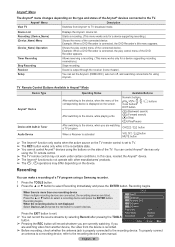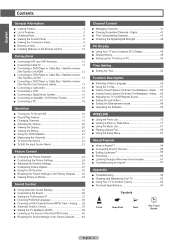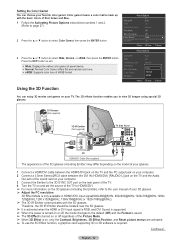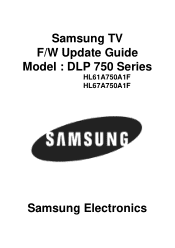Samsung HL61A750A1F Support and Manuals
Get Help and Manuals for this Samsung item

View All Support Options Below
Free Samsung HL61A750A1F manuals!
Problems with Samsung HL61A750A1F?
Ask a Question
Free Samsung HL61A750A1F manuals!
Problems with Samsung HL61A750A1F?
Ask a Question
Most Recent Samsung HL61A750A1F Questions
Is There A Focus Ring By The Dmd Board
(Posted by griffjl2121 9 years ago)
How To Replace Red Led For Samsung Hl61a750a1fxza
(Posted by TArash 9 years ago)
How To Hl61a750a1f Fan No 3 Replacement
(Posted by Dubjax 9 years ago)
How To Replace Samsung Dlp Tv Series 750 Fan #3
(Posted by allysbarbi 9 years ago)
How To Replace A Samsung Hl61a750a1f Dlp Chip
(Posted by lerub 10 years ago)
Samsung HL61A750A1F Videos
Popular Samsung HL61A750A1F Manual Pages
Samsung HL61A750A1F Reviews
We have not received any reviews for Samsung yet.