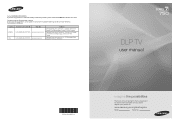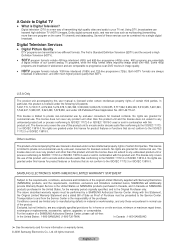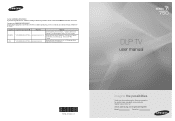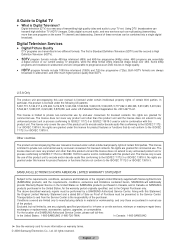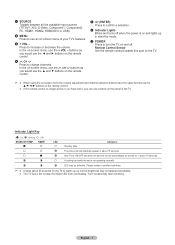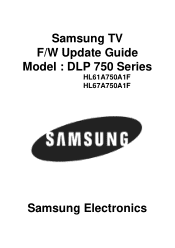Samsung HL61A750A1F Support Question
Find answers below for this question about Samsung HL61A750A1F.Need a Samsung HL61A750A1F manual? We have 4 online manuals for this item!
Question posted by allysbarbi on June 7th, 2014
How To Replace Samsung Dlp Tv Series 750 Fan #3
The person who posted this question about this Samsung product did not include a detailed explanation. Please use the "Request More Information" button to the right if more details would help you to answer this question.
Current Answers
Related Samsung HL61A750A1F Manual Pages
Samsung Knowledge Base Results
We have determined that the information below may contain an answer to this question. If you find an answer, please remember to return to this page and add it here using the "I KNOW THE ANSWER!" button above. It's that easy to earn points!-
General Support
... box and check the fuse or circuit breaker of the circuit your TV is working. If you have a DLP TV, click HERE for breaks, tears, or exposed wires . Replace the fuse or reset the breaker if necessary. My Television Will Occasionally Not Turn On Or Will Not Turn On At All. To... -
General Support
...: Models made after 2008 do not have a new feature called MediaPlay. 2008 LCD Plasma DLP 5 Series - To see if your television has Wiselink or Wiselink Pro, find your TV's model number is not listed, it does not have Wiselink. Wiselink LN-T4071F FP-T6374 HL-T5076S LN-T4671F HL-T5676S LN-T5271F HL-T6176S... -
General Support
... It Is Not HDCP Compliant? If you see a message saying the TV is defective. If you have an HLM series DLP TV and you connect it to a video device that is HDCP compliant using a DVI... or a cable box, for example) you have an HLN, HLP, HLR, HLS, or HLT series DLP, and you have connected to your TV using a DVI or HDMI cable is not HDCP compliant or that the device is not HDCP compliant...
Similar Questions
We Have Replaced The Lamp And All Fans Are Working Yet Tv Is Still Turning Off
We have replaced the lamp and all fans are working yet tv is still turning off After being on for mo...
We have replaced the lamp and all fans are working yet tv is still turning off After being on for mo...
(Posted by Tmills72904 10 years ago)
Fan #3 Needs To Be Replaced
Samsung Hl67a750a1fxza
Where is Fan #3 located? can you give me a diagram?
Where is Fan #3 located? can you give me a diagram?
(Posted by susancole99 11 years ago)
How Do I Replace The Red Color Chip In Dlp Tv?
I have the red chip to replace the bad one on Samsung DLP TV (HL-T6187SA). Can I do it my self or do...
I have the red chip to replace the bad one on Samsung DLP TV (HL-T6187SA). Can I do it my self or do...
(Posted by dns07 14 years ago)