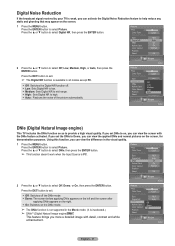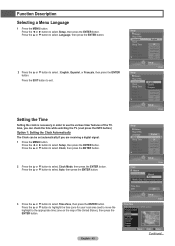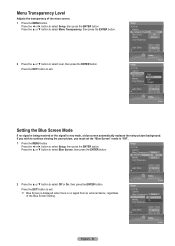Samsung HLT6187S - 61" Rear Projection TV Support and Manuals
Get Help and Manuals for this Samsung item

View All Support Options Below
Free Samsung HLT6187S manuals!
Problems with Samsung HLT6187S?
Ask a Question
Free Samsung HLT6187S manuals!
Problems with Samsung HLT6187S?
Ask a Question
Most Recent Samsung HLT6187S Questions
Sound But No Picture On Hlt6187sx Led Dlp
(Posted by DwightPeterson 8 years ago)
Samsung Hlt6187sax/xaa Picture Flickering.any Suggestions How To Fix?
Flickering picture repair.
Flickering picture repair.
(Posted by brogarylow 9 years ago)
Samsung Tv Model No. Hl-t6187s ---- Fan No. 1 Part Number
I need the Part Number for Fan No. 1 on Samsung model number HL-T6187S ? ... and if possible, a diag...
I need the Part Number for Fan No. 1 on Samsung model number HL-T6187S ? ... and if possible, a diag...
(Posted by mecomtoo 9 years ago)
Need Tv Part Number For Fan No. 1 On Hl-t6187s
How do I know which fan is the No. ! fan?
How do I know which fan is the No. ! fan?
(Posted by mecomtoo 9 years ago)
Tv Has No Picture When It's Cool
when I turn my Samsung tv on it has audio no picture comes on , it stays like that for ever if I don...
when I turn my Samsung tv on it has audio no picture comes on , it stays like that for ever if I don...
(Posted by fridgeman78336 9 years ago)
Popular Samsung HLT6187S Manual Pages
Samsung HLT6187S Reviews
 Samsung has a rating of 1.00 based upon 1 review.
Get much more information including the actual reviews and ratings that combined to make up the overall score listed above. Our reviewers
have graded the Samsung HLT6187S based upon the following criteria:
Samsung has a rating of 1.00 based upon 1 review.
Get much more information including the actual reviews and ratings that combined to make up the overall score listed above. Our reviewers
have graded the Samsung HLT6187S based upon the following criteria:
- Durability [1 rating]
- Cost Effective [1 rating]
- Quality [1 rating]
- Operate as Advertised [1 rating]
- Customer Service [1 rating]