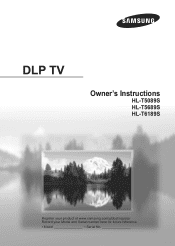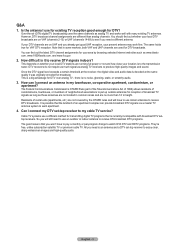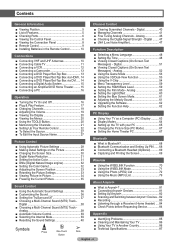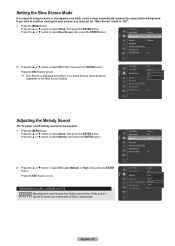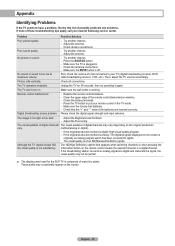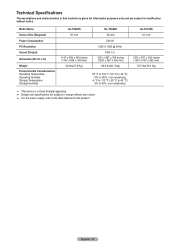Samsung HL-T6189S - 61" Rear Projection TV Support and Manuals
Get Help and Manuals for this Samsung item

View All Support Options Below
Free Samsung HL-T6189S manuals!
Problems with Samsung HL-T6189S?
Ask a Question
Free Samsung HL-T6189S manuals!
Problems with Samsung HL-T6189S?
Ask a Question
Most Recent Samsung HL-T6189S Questions
Why Wont Sound Go On With Samsung Hlt6189s
(Posted by sherich 9 years ago)
My Screen Shows Blues And Greens Is There A Red Chip That Needs To Be Replaced?
I can find the manual but I don't think I have a DPL bulb
I can find the manual but I don't think I have a DPL bulb
(Posted by Jmacaluso 10 years ago)
Got A Problem With My Samsung Tv
Model hlt6189s when Turing on tv takes a long time . Got the standby/temp ,timer,led on front of tv ...
Model hlt6189s when Turing on tv takes a long time . Got the standby/temp ,timer,led on front of tv ...
(Posted by mmcodfather 11 years ago)
How Much Sell My 61 Samsung Led Dlp Tv. I Bought The Tv 2008. Please Help !!
(Posted by elk22032 11 years ago)
Color On My Tv Is Yellow
(Posted by mmcodfather 11 years ago)
Popular Samsung HL-T6189S Manual Pages
Samsung HL-T6189S Reviews
We have not received any reviews for Samsung yet.