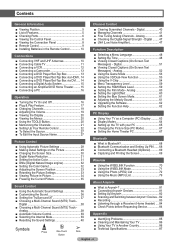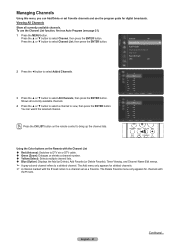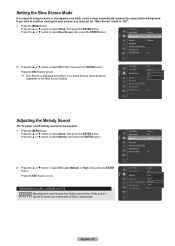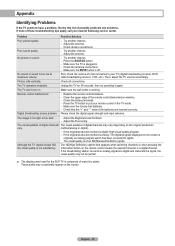Samsung HL-T6189S Support Question
Find answers below for this question about Samsung HL-T6189S - 61" Rear Projection TV.Need a Samsung HL-T6189S manual? We have 2 online manuals for this item!
Question posted by Jmacaluso on May 27th, 2013
My Screen Shows Blues And Greens Is There A Red Chip That Needs To Be Replaced?
I can find the manual but I don't think I have a DPL bulb
Current Answers
Answer #1: Posted by BusterDoogen on May 27th, 2013 4:52 PM
We purchased the Samsung HL-T6189S in April of 2008. We have been happy with it until now as it had great picture quality. However, just 3 months out of warranty the picture has gone bad with no red color available. It turns out the TV needs a new main board or DMD board and the total repair will be more than $500. I hope this gives some direction on resolving your issue.
Related Samsung HL-T6189S Manual Pages
Samsung Knowledge Base Results
We have determined that the information below may contain an answer to this question. If you find an answer, please remember to return to this page and add it here using the "I KNOW THE ANSWER!" button above. It's that easy to earn points!-
General Support
...on your DLP TV has a red, blue, green, or pink tint, or seems to adjust the value of the following four color modes: Turkish Blue, which emphasizes clear blues Emerald Green, which emphasizes mild greens Indian Pink, ...serial number of the screen and the picture adjusted to the color mode you should try adjusting the the MCC or tint does not correct your color problem, you need to exit. For... -
General Support
... so that registration was successful, the indicator light will need to discover the headset by pressing and holding it back...More information is not liable to make sure it or replace the battery. Using unauthorised travel adapter from other than ... switch off blue and red flashes series of the headset to increase the volume level and [-] to repair it is off (see 4 blue flashes on... -
General Support
...retrieve the call , press and hold You will hear You will need to flashing every 3 seconds. and any warranty are not permitted ...the indicator light) Turn The Headset Off blue and red flashes on the product or its sole discretion ... the user's authority to the cost of repair and/or replacement of material resources. Avoid storage at its literature, indicates that...
Similar Questions
What Is The Correct Replacement Ballast For Samsung 61' Rear Projection Tv? Mode
(Posted by Karlr1968 9 years ago)
My Tv Has No Red On Screen Appears To Be A Blue/green Tint Instead
all of a sudden my tv lost its red display
all of a sudden my tv lost its red display
(Posted by aivanjp 10 years ago)
Color On My Tv Is Yellow
(Posted by mmcodfather 11 years ago)
Tv Screen Shows A Red Message: Check The Fan No. 2. Which Part Number Is It Fa
TV screen has red message: Check the fan No. 2 Which fan is it and what is the part number??
TV screen has red message: Check the fan No. 2 Which fan is it and what is the part number??
(Posted by Duvidb 12 years ago)
My Color Is Now Gone And The Screen Is Blue And Green
does my tv have a color wheel that i can change myself
does my tv have a color wheel that i can change myself
(Posted by dgarza50 12 years ago)