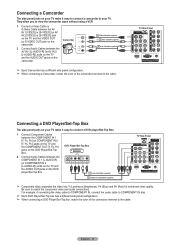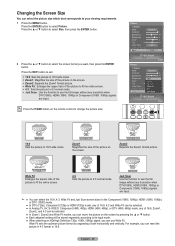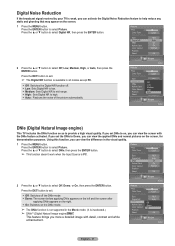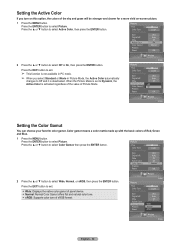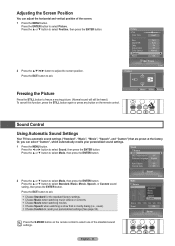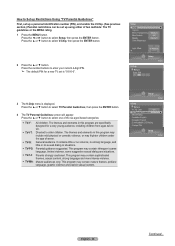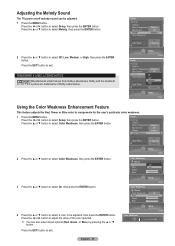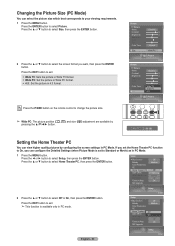Samsung HLT6187S Support Question
Find answers below for this question about Samsung HLT6187S - 61" Rear Projection TV.Need a Samsung HLT6187S manual? We have 2 online manuals for this item!
Question posted by aivanjp on April 17th, 2014
My Tv Has No Red On Screen Appears To Be A Blue/green Tint Instead
Current Answers
Answer #1: Posted by BusterDoogen on April 17th, 2014 6:40 PM
I hope this is helpful to you!
Please respond to my effort to provide you with the best possible solution by using the "Acceptable Solution" and/or the "Helpful" buttons when the answer has proven to be helpful. Please feel free to submit further info for your question, if a solution was not provided. I appreciate the opportunity to serve you!
Related Samsung HLT6187S Manual Pages
Samsung Knowledge Base Results
We have determined that the information below may contain an answer to this question. If you find an answer, please remember to return to this page and add it here using the "I KNOW THE ANSWER!" button above. It's that easy to earn points!-
General Support
... for which you can try attaching an in -line amplifier Use the Fine Tune function if your TV. Why Am I Seeing Red, Green, or Blue Dots In My Picture? Note: If you are darkened. The Main menu appears. The Fine Tune screen appears. If you have a different problem. This issue is weak, physically adjust your... -
General Support
... Settings Menu appears. Up or Down arrow button on your remote to adjust, and then press the Enter button. Changing the value will change the displayed Adjusted screen on your remote to select MCC, and then press the Enter button. Why Is There A Red (Blue, Green, Pink) Tint To The Picture On My DLP TV? MCC Using... -
How To Register Your Fingerprint and Windows User Account With OmniPass SAMSUNG
...appears above the Start icon. Read the information listed, and then click Start. Successful fingerprint verification displays a green... on at least 3 times until it instead of various OmniPass events. You ...Windows user account(s) information with a red arrow. We recommend that will permit ...; 30383. The OmniPass Enrollment Wizard screen appears. OmniPass is complete. Note 1: By...
Similar Questions
The TV has a new lamp because the old one overheated and blew. Now with the new lamp it does'nt powe...
does my tv have a color wheel that i can change myself