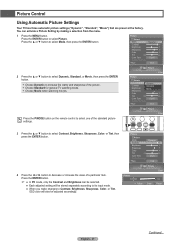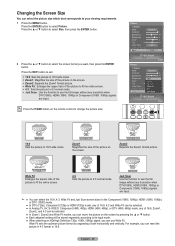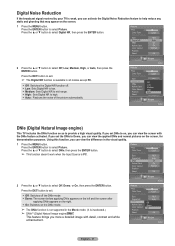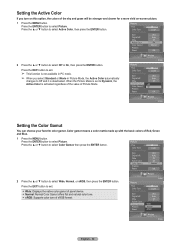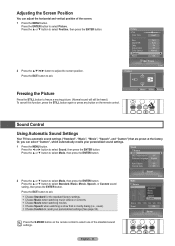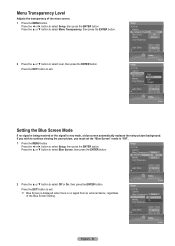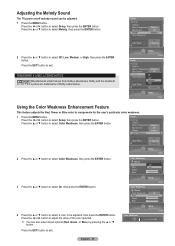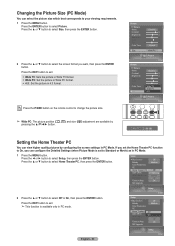Samsung HLT6187S Support Question
Find answers below for this question about Samsung HLT6187S - 61" Rear Projection TV.Need a Samsung HLT6187S manual? We have 2 online manuals for this item!
Question posted by WSCHILCOTE on December 8th, 2011
What Is Wrong If The Picture Has A Blue-green Tint
Current Answers
Answer #1: Posted by TVDan on December 8th, 2011 4:37 PM
both are in stock here: http://www.andrewselectronics.com/welcome.aspx
Expect a technician to charge $250. This problem may at first be intermittent.
TV Dan
Related Samsung HLT6187S Manual Pages
Samsung Knowledge Base Results
We have determined that the information below may contain an answer to this question. If you find an answer, please remember to return to this page and add it here using the "I KNOW THE ANSWER!" button above. It's that easy to earn points!-
General Support
...the LED will turn the LED on or off during transfer may damage your player. LED flashes blue when the power turns on or off . Magenta Shuffle mode: The player plays music files at...the LED is low and requires charging. To turn Green If the power is off, the LED is off . Status Indicators Red LED: Blue Green Battery is blinking blue. YP-S2 LED Indicators The YP-S2 uses an ... -
General Support
... 6 and 7 if you can select Detailed Settings when your TV is the standard, unadjusted picture To set custom color mode settings, follow these steps: Up or Down arrow button on your TV serviced. Why Is There A Red (Blue, Green, Pink) Tint To The Picture On My DLP TV? To arrange a Have the model number and serial number of... -
General Support
Video 1: V CAST Mobile TV 2: V CAST Videos 3: Get New Pictures 4: My Pictures 5: My Videos 6: Take Picture 7: Record Video 8: PIX Place 3: Games 4: News & TOOLS ...nbsp; Items Bold & Blue indicate a submenu is available by clicking on the Go 6: Extras MESSAGING 1: New Message 1: TXT Message 2: Picture Message 3: Video Message 4: Sketch Message 5: Postcard ...
Similar Questions
The TV has a new lamp because the old one overheated and blew. Now with the new lamp it does'nt powe...
all of a sudden my tv lost its red display