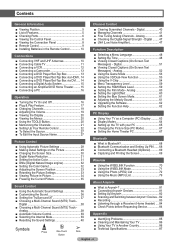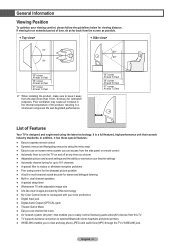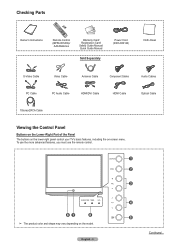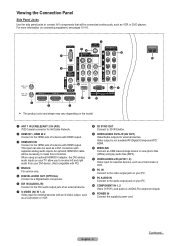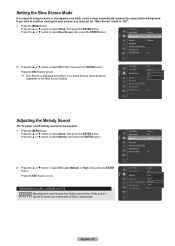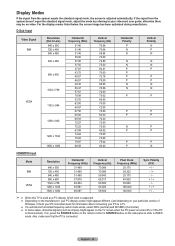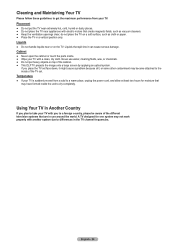Samsung HL-T6189S Support Question
Find answers below for this question about Samsung HL-T6189S - 61" Rear Projection TV.Need a Samsung HL-T6189S manual? We have 2 online manuals for this item!
Question posted by mmcodfather on May 23rd, 2012
Color On My Tv Is Yellow
Current Answers
Answer #1: Posted by TVDan on May 23rd, 2012 5:56 PM
there are three colored LED outputs, a red, green and blue. If the blue is missing then the picture turns yellow.
There is no color wheel in this model since it's LED driven, not a mercury vapor lamp
TV Dan
Related Samsung HL-T6189S Manual Pages
Samsung Knowledge Base Results
We have determined that the information below may contain an answer to this question. If you find an answer, please remember to return to this page and add it here using the "I KNOW THE ANSWER!" button above. It's that easy to earn points!-
General Support
... can use that side input. If you have a 2008 or 2009 Samsung LCD TV, and you have connected composite AV cables (red, white, and yellow) and you see a black and white image, you have a composite AV input on the side of Component 1, if your picture to come in properly. ... -
General Support
... Setup is more effective at removing after images on the screen of your TV. You must run does not remove the after -images or symbols on the TV according to remove after -images from the screen by changing the color and intensity of screen burn in. Signal Pattern function is highlighted, and then... -
Using Anynet+ With A Home Theater SAMSUNG
..., the connections are the same for all of our home theaters and TVs with Anynet+, you connect an Anynet+ device (in ) and the Home Theater (HDMI out). Optical out on the rear of the Anynet+ Television (LN40A750) HDMI When you need an HDMI cable...
Similar Questions
The TV has a new lamp because the old one overheated and blew. Now with the new lamp it does'nt powe...
Model hlt6189s when Turing on tv takes a long time . Got the standby/temp ,timer,led on front of tv ...
Can you help me please, the model number for Lamp bulb Samsung HL-T6189S DLP LED????