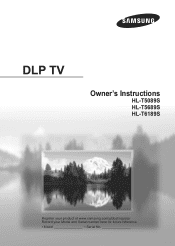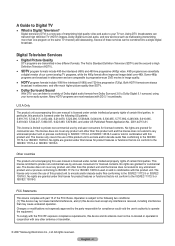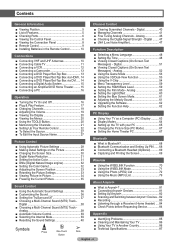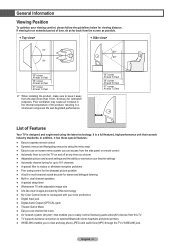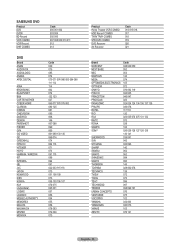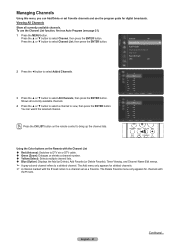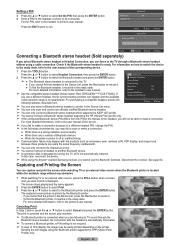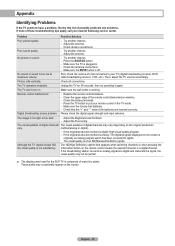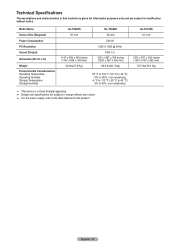Samsung HL-T6189S Support Question
Find answers below for this question about Samsung HL-T6189S - 61" Rear Projection TV.Need a Samsung HL-T6189S manual? We have 2 online manuals for this item!
Question posted by elk22032 on August 3rd, 2011
Name Of Samsung Hl-t6189s 61 Dlp Led Lamp Bulb Model Number???
Can you help me please, the model number for Lamp bulb Samsung HL-T6189S DLP LED????
Current Answers
Related Samsung HL-T6189S Manual Pages
Samsung Knowledge Base Results
We have determined that the information below may contain an answer to this question. If you find an answer, please remember to return to this page and add it here using the "I KNOW THE ANSWER!" button above. It's that easy to earn points!-
General Support
.../Voicesignal On The SPH-A790? There is no voice training required. You will automatically dial the number for you to perform common functions supported by your phone. How Do I Activate Voice Recognition/Voicesignal... the keypad. Voice recognition allows you . For example, saying NAME DIAL and then a name in your phonebook VoiceSignal will be prompted to say commands to say a command. -
General Support
... no voice training required. For example, saying NAME DIAL and then a name in your phone. To launch VoiceSignal press and hold the TALK key on the SPH-A660 Voice recognition allows you to perform common functions supported by your phonebook VoiceSignal will automatically dial the number for you. You will be prompted to... -
General Support
..., for the HL-T5089s, HL-T5689S, HL-T6189S, and the HL-T7288S which have a native resolution of your TV to your computer, see your TV. HL-S4666 The native resolution of your Mac for all DLP TVs made before the HLR and HLS series (HLP series, HLN series, etc.) is 60 Hz. HDMI and HDMI/DVI Jacks 2007 Models If you may...
Similar Questions
Samsung Hln617w - 61' Rear Projection Tv, Does Not Power Up.......?
The TV has a new lamp because the old one overheated and blew. Now with the new lamp it does'nt powe...
The TV has a new lamp because the old one overheated and blew. Now with the new lamp it does'nt powe...
(Posted by nathankanawyer 3 years ago)
My Screen Shows Blues And Greens Is There A Red Chip That Needs To Be Replaced?
I can find the manual but I don't think I have a DPL bulb
I can find the manual but I don't think I have a DPL bulb
(Posted by Jmacaluso 10 years ago)
How Much Sell My 61 Samsung Led Dlp Tv. I Bought The Tv 2008. Please Help !!
(Posted by elk22032 11 years ago)
Need A Diagram For Installing Samsung Hl-s6187w 61 Dlp Rear Projection Tv Power
(Posted by Washdog2001 11 years ago)
Color On My Tv Is Yellow
(Posted by mmcodfather 11 years ago)