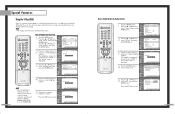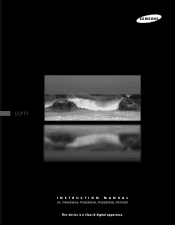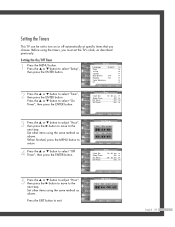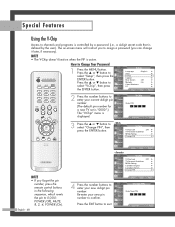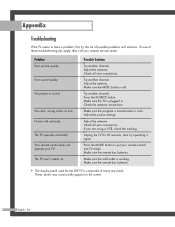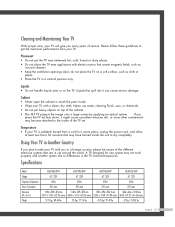Samsung HLP6163W - 61" Rear Projection TV Support and Manuals
Get Help and Manuals for this Samsung item

View All Support Options Below
Free Samsung HLP6163W manuals!
Problems with Samsung HLP6163W?
Ask a Question
Free Samsung HLP6163W manuals!
Problems with Samsung HLP6163W?
Ask a Question
Most Recent Samsung HLP6163W Questions
How To Get The Picture To Come In
Hi I got a Samsung HDTV monitor progressive TV model# HL-P6163W and I've been having a hard time get...
Hi I got a Samsung HDTV monitor progressive TV model# HL-P6163W and I've been having a hard time get...
(Posted by vonh2386 5 years ago)
Samsung Hlp6163wx/xaa
After a few minutes TV picture go's black then tv turns off lights flashing on front are timer, lamp...
After a few minutes TV picture go's black then tv turns off lights flashing on front are timer, lamp...
(Posted by eddiel365 6 years ago)
Tv Is Noisy, Especially When Powered Down. Sounds Like Something Is Winding Dow
(Posted by trayhawk 8 years ago)
2 Green Lights Blinking. Lamp, Timer
(Posted by willsutt08 9 years ago)
Samsung HLP6163W Videos
Popular Samsung HLP6163W Manual Pages
Samsung HLP6163W Reviews
We have not received any reviews for Samsung yet.