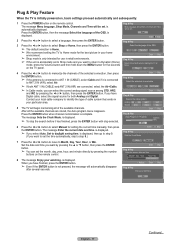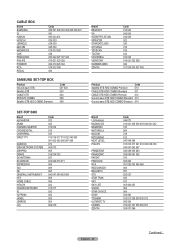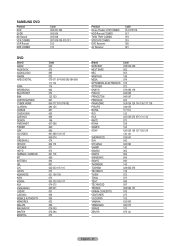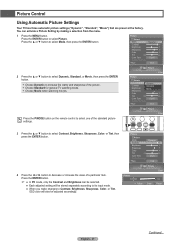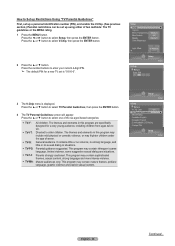Samsung HLT6187S Support Question
Find answers below for this question about Samsung HLT6187S - 61" Rear Projection TV.Need a Samsung HLT6187S manual? We have 2 online manuals for this item!
Question posted by brogarylow on December 27th, 2014
Samsung Hlt6187sax/xaa Picture Flickering.any Suggestions How To Fix?
Flickering picture repair.
Current Answers
Answer #1: Posted by Lowke on January 1st, 2015 3:55 AM
Replace DLP chip on Samsung. watch the video link to change DLP chip.
www.youtube.com/watch?v=JBz3TanJv0Q
hope it will help
thanks
Hope it will help
Thanks
Related Samsung HLT6187S Manual Pages
Samsung Knowledge Base Results
We have determined that the information below may contain an answer to this question. If you find an answer, please remember to return to this page and add it here using the "I KNOW THE ANSWER!" button above. It's that easy to earn points!-
General Support
Attachment : T-JM26AUS0.zip T-BP26AUS.zip T-SC37AUSC.zip Firmware_Upgrade_Instructions_LNT_42_53_54_Series_LCD.pdf LN-T 42, 53, 54 Series LCD TV HDMI Picture Flickers Intermittently Firmware Update Firmware update corrects intermittent flickering when connected to you a drive containing the firmware. Samsung recommends that corrects this is not an issue with ... -
Using Anynet+ With A Home Theater SAMSUNG
... an HDMI cable and a Digital Optical cable. HDMI connections on the rear of the Anynet+ Television (LN40750) connections on the rear of the Anynet+ Home Theater (HT-AS720ST) connections on the rear of our home theaters and TVs with the Anynet+ logo.) Product : Televisions > an optical cable from the Digital Audio Out on the... -
General Support
...only Automatic 6: Airplane Mode Call Settings 1: Plus code dialing 2: Other Intl. Wallpaper 1: Pictures 2: Wallpaper gallery > Notifications > phone storage External SD card: 1: Total space... Blue indicate a submenu is available by clicking on keypress 3: Auto-capitalization 4: Quick fixes 5: Show suggestions 6: Auto-complete 3: Device 1: Auto-replace 2: Auto-cap 3: Auto-punctuate 4: User...
Similar Questions
Samsung Hln617w - 61' Rear Projection Tv, Does Not Power Up.......?
The TV has a new lamp because the old one overheated and blew. Now with the new lamp it does'nt powe...
The TV has a new lamp because the old one overheated and blew. Now with the new lamp it does'nt powe...
(Posted by nathankanawyer 3 years ago)
What Is The Correct Replacement Ballast For Samsung 61' Rear Projection Tv? Mode
(Posted by Karlr1968 9 years ago)
Samsung Hlt6187sax/xaa Version Reo1
Error message saying "check fan no. 2" How can I determine which fan is No. 2? I presume it might be...
Error message saying "check fan no. 2" How can I determine which fan is No. 2? I presume it might be...
(Posted by russellhess1 9 years ago)
I Have A 61 Inch Samsung Hlt6187sax/xaa. When I Power It On You Can Hear The Aud
(Posted by EricHielscher 11 years ago)