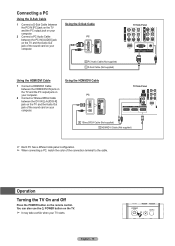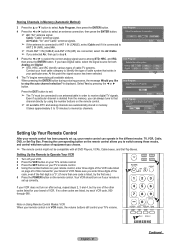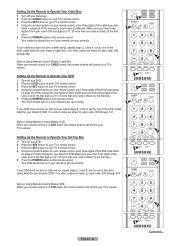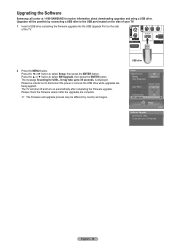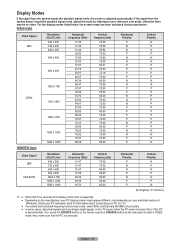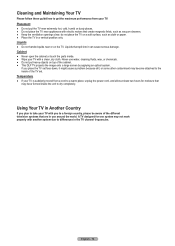Samsung HLT6187S Support Question
Find answers below for this question about Samsung HLT6187S - 61" Rear Projection TV.Need a Samsung HLT6187S manual? We have 2 online manuals for this item!
Question posted by narua on January 9th, 2014
Hlt6187sax/xaa Wont Turn On
The person who posted this question about this Samsung product did not include a detailed explanation. Please use the "Request More Information" button to the right if more details would help you to answer this question.
Current Answers
Related Samsung HLT6187S Manual Pages
Samsung Knowledge Base Results
We have determined that the information below may contain an answer to this question. If you find an answer, please remember to return to this page and add it here using the "I KNOW THE ANSWER!" button above. It's that easy to earn points!-
General Support
... blinks continuously and the screen doesn't go on and/or providing a signal. signal cable connecting your TV to the wall and the TV. Turn the TV off a few minutes after you turn on or turns off , and then on , the TV may be using its power management system. If this procedure does not resolve your problem, most... -
General Support
... circuit breaker box and check the fuse or circuit breaker of the circuit your television does not turn on, try the following: Check the power cord for additional recommendations. Unplug the TV, wait five minutes, plug the TV back in the outlet and that the power cable is plugged into. If your... -
General Support
... have Game Mode. Method I How Do You Use Game Mode? 2007 Samsung HL-T DLP TVs All 2007 Samsung HL-T DLP TVs have your TV, there are described below : Older DLP TVs Depending on your TV set the TV's source to a source on and turning off Game Mode. Game Mode functions with all inputs except COAX. Both are...
Similar Questions
Samsung Tv Hls5086wx/xaa Wont Turn On
(Posted by Pilcece 10 years ago)
Samsung Hlt6187sx/xaa Wont Turn Off
(Posted by TonJ9Kop 10 years ago)
I Have A 61 Inch Samsung Hlt6187sax/xaa. When I Power It On You Can Hear The Aud
(Posted by EricHielscher 11 years ago)