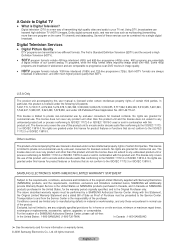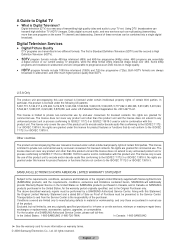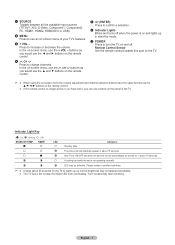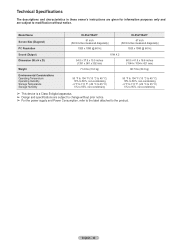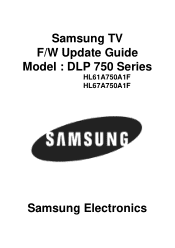Samsung HL61A750A1F Support Question
Find answers below for this question about Samsung HL61A750A1F.Need a Samsung HL61A750A1F manual? We have 4 online manuals for this item!
Question posted by Dubjax on June 15th, 2014
How To Hl61a750a1f Fan No 3 Replacement
The person who posted this question about this Samsung product did not include a detailed explanation. Please use the "Request More Information" button to the right if more details would help you to answer this question.
Current Answers
Related Samsung HL61A750A1F Manual Pages
Samsung Knowledge Base Results
We have determined that the information below may contain an answer to this question. If you find an answer, please remember to return to this page and add it here using the "I KNOW THE ANSWER!" button above. It's that easy to earn points!-
General Support
..., you will have to get your monitor's model number and serial number on hand when you see running through your LCD monitor is new, replaced. There Is A Thin Red (Green, Yellow) Line Running Through My LCD Monitor. Have your monitor serviced or, if the monitor is most likely a line of... -
General Support
... local Sprint store to provide details for repair. * You may be corrected by performing an E-boot sector flash via a Product Service Tool (PST) or by replacing the malfunctioning component(s) through a repair process if not affected by liquid. For additional General Information related to possible need for the representative. IMPORTANT! My... -
General Support
... particular installation. If this equipment does cause harmful interference to radio or television reception, which this device must not be determined by following standards and/or other... equipment and receiver. Frequently asked questions Certification and safety approvals Warranty and parts replacement Correct disposal of the headset and adjust it is available only when your phone...
Similar Questions
How To Replace Samsung Dlp Tv Series 750 Fan #3
(Posted by allysbarbi 9 years ago)
Fan 3 Replacement Hl67a750a1fxza
Need procedure start to finish for repacing fan 3 in the above model television.
Need procedure start to finish for repacing fan 3 in the above model television.
(Posted by henrynkim 10 years ago)
Fan #3 Needs To Be Replaced
Samsung Hl67a750a1fxza
Where is Fan #3 located? can you give me a diagram?
Where is Fan #3 located? can you give me a diagram?
(Posted by susancole99 11 years ago)
Samsung Fan #3 Replacement
HLS5088wx/xaa shows "check fan #3" warning. Samsung parts (J&J) unable to provide fan#3 location...
HLS5088wx/xaa shows "check fan #3" warning. Samsung parts (J&J) unable to provide fan#3 location...
(Posted by wadetalbert 12 years ago)