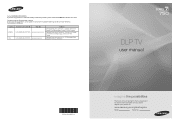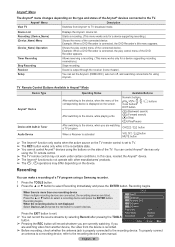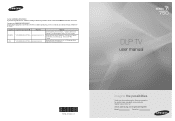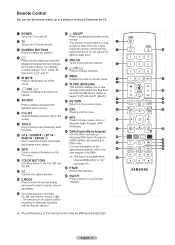Samsung HL67A750 - 67" Rear Projection TV Support and Manuals
Get Help and Manuals for this Samsung item

View All Support Options Below
Free Samsung HL67A750 manuals!
Problems with Samsung HL67A750?
Ask a Question
Free Samsung HL67A750 manuals!
Problems with Samsung HL67A750?
Ask a Question
Most Recent Samsung HL67A750 Questions
Muted Colors
I have a 2006 Samsung dlp TV. Had for a while color just went muted one day when I turned it on. How...
I have a 2006 Samsung dlp TV. Had for a while color just went muted one day when I turned it on. How...
(Posted by Jthompsonjr1228 1 year ago)
What Is Correct Light Bulb For Samsung Hl67a750a1f Tv?
I have Samsung 67-inch Rear Projection TV, HL67A750A1F. Whole screen color tuned to yellowish color....
I have Samsung 67-inch Rear Projection TV, HL67A750A1F. Whole screen color tuned to yellowish color....
(Posted by nobusuke33 3 years ago)
Samsung Hl67a750 Power Wont Turn Off
(Posted by frmr 9 years ago)
Why Does My Samsung Tv Say Check Fan No. 3
(Posted by halhartle 9 years ago)
Hl67a750 Projector Tv With Green Tint
Tried adjusting color but green tint remains
Tried adjusting color but green tint remains
(Posted by diode 9 years ago)
Samsung HL67A750 Videos
Popular Samsung HL67A750 Manual Pages
Samsung HL67A750 Reviews
We have not received any reviews for Samsung yet.