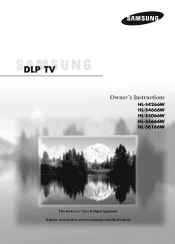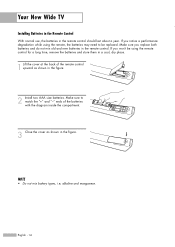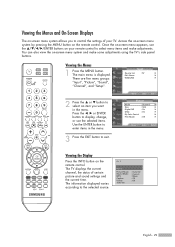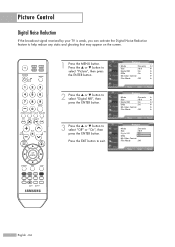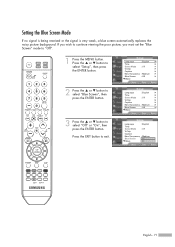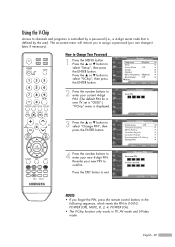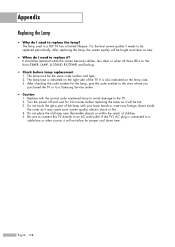Samsung HL-S4266W - 42" Rear Projection TV Support and Manuals
Get Help and Manuals for this Samsung item

View All Support Options Below
Free Samsung HL-S4266W manuals!
Problems with Samsung HL-S4266W?
Ask a Question
Free Samsung HL-S4266W manuals!
Problems with Samsung HL-S4266W?
Ask a Question
Most Recent Samsung HL-S4266W Questions
Samsung Dlp Hls4266wx Xaa 3d Mode How To
(Posted by hotdsokke 9 years ago)
Hls4266wx Check Fan #1 Guide How To Change It
(Posted by drrbu 9 years ago)
Samsung Tv Model Hls4266wx/xaa What To Do When Is Says Check Fan No.2
(Posted by victsofti 9 years ago)
How To Replace Fan #2 From Samsung Dlp Tv Model Hls4266w With Pictures
(Posted by bsaedu 9 years ago)
Hl-s4266w How To Find Lamp Life Counter
(Posted by kumawbm 9 years ago)
Samsung HL-S4266W Videos
Popular Samsung HL-S4266W Manual Pages
Samsung HL-S4266W Reviews
We have not received any reviews for Samsung yet.