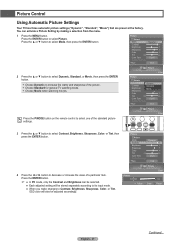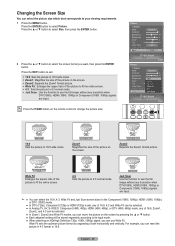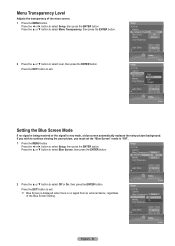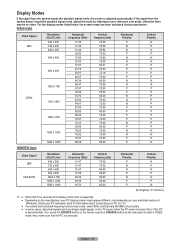Samsung HL-T5687S - 56" Rear Projection TV Support and Manuals
Get Help and Manuals for this Samsung item

View All Support Options Below
Free Samsung HL-T5687S manuals!
Problems with Samsung HL-T5687S?
Ask a Question
Free Samsung HL-T5687S manuals!
Problems with Samsung HL-T5687S?
Ask a Question
Most Recent Samsung HL-T5687S Questions
My Samsung Tv Hl T5686s Keeps Turning On And Off How Can I Fixed
My tv turns on and off how can I fixed
My tv turns on and off how can I fixed
(Posted by valezchepo852 1 year ago)
How To Change Dmd Chip Samsung Hlt5687sx/xaa
(Posted by chrlbreau 9 years ago)
How Much Does It Cost To Replace Red Led On Samsung Dlp
(Posted by innotqual 9 years ago)
Screen Has Green Tint No Red At All
(Posted by honeycreekhr 10 years ago)
Samsung Hlt 5687 Sx Goes To Black For A Second Then Goes Back On.
Samsung HLT 5687 SX/XAA goes to black for a second then goes back on. The tv can be on a while then ...
Samsung HLT 5687 SX/XAA goes to black for a second then goes back on. The tv can be on a while then ...
(Posted by kfox 10 years ago)
Samsung HL-T5687S Videos
Popular Samsung HL-T5687S Manual Pages
Samsung HL-T5687S Reviews
We have not received any reviews for Samsung yet.