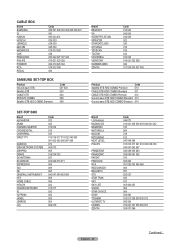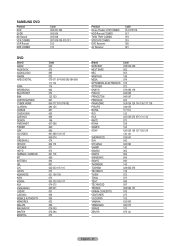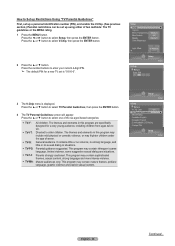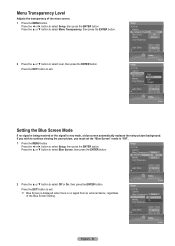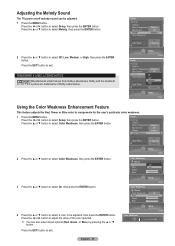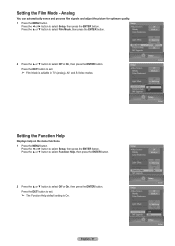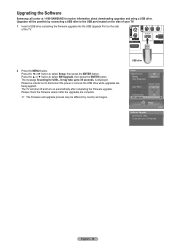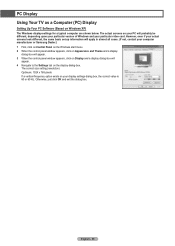Samsung HL-T5687S Support Question
Find answers below for this question about Samsung HL-T5687S - 56" Rear Projection TV.Need a Samsung HL-T5687S manual? We have 2 online manuals for this item!
Question posted by kfox on June 10th, 2013
Samsung Hlt 5687 Sx Goes To Black For A Second Then Goes Back On.
Samsung HLT 5687 SX/XAA goes to black for a second then goes back on. The tv can be on a while then it starts to happen every 5 minutes; goes to black then goes back on.
Current Answers
Answer #1: Posted by Anonymous-117334 on July 30th, 2013 10:14 PM
This sounds like the same problem they had a class action lawsuit for. Take a look at http://www.samsung.com/us/capacitorsettlement/ if I read it correctly we're still in the window of eligibility
Related Samsung HL-T5687S Manual Pages
Samsung Knowledge Base Results
We have determined that the information below may contain an answer to this question. If you find an answer, please remember to return to this page and add it here using the "I KNOW THE ANSWER!" button above. It's that easy to earn points!-
General Support
If, for example, you have your TV set up a screen saver that goes on after about twenty minutes, or set to play video games. on the screen, it is ... your monitor so that contains no or few moving elements) or a picture with static elements (black bars, black borders, your LCD TV for a minute or two every couple of hours, say during commercials or in between shows, would decrease ... -
Using Anynet+ With A Home Theater SAMSUNG
... 2 which is an explanation of the Anynet+ Home Theater (HT-AS720ST) LED TV 2318. HDMI connections on the rear of the Anynet+ Television (LN40750) connections on the rear of the Anynet+ Home Theater (HT-AS720ST) connections on the rear of the Anynet+ Television (LN40A750) HDMI When you need an HDMI cable and a Digital... -
General Support
... it will see a Monitor 1 and Monitor 2 display. To resolve this will give you a better image. I Try To Switch From Analog To Digital, The Monitor Stays Black, And Then Goes Back To Analog.
Similar Questions
Samsung Hls5687wx- 56' Rear Projection Tv
Where do you find the fan #2 in the tv
Where do you find the fan #2 in the tv
(Posted by sturmpaula 11 years ago)
Need A Diagram For Installing Samsung Hl-s6187w 61 Dlp Rear Projection Tv Power
(Posted by Washdog2001 11 years ago)
Im Having Trouble Programing My Remote To My Samsung Rear Projection Tv.
all it does is make a sound when i push buttons. cant seem to figure it out. and also my tv makes a ...
all it does is make a sound when i push buttons. cant seem to figure it out. and also my tv makes a ...
(Posted by bonesjay23 11 years ago)
Model Hlt5076 Sx/xaa The Sound Level Suddenly Goes Down And The Remote Can't
get it to increase. it seems to be at 1 level and will not go up
get it to increase. it seems to be at 1 level and will not go up
(Posted by t0pd0g1000 11 years ago)
Problem With The Samsung Hlp6163w 61 In. Rear Projection Tv
Picture Went Black
Problem with the Samsung HLP6163W 61 in. Rear Projection TVPicture went black but the sound was stil...
Problem with the Samsung HLP6163W 61 in. Rear Projection TVPicture went black but the sound was stil...
(Posted by jtompley 12 years ago)