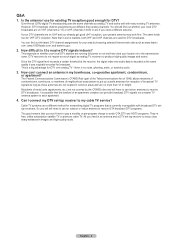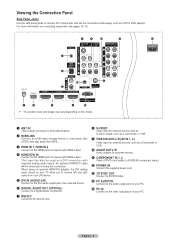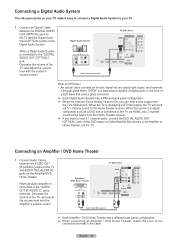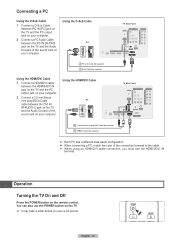Samsung HL56A650 Support Question
Find answers below for this question about Samsung HL56A650 - 56" Rear Projection TV.Need a Samsung HL56A650 manual? We have 2 online manuals for this item!
Question posted by t0pd0g1000 on April 28th, 2012
Model Hlt5076 Sx/xaa The Sound Level Suddenly Goes Down And The Remote Can't
get it to increase. it seems to be at 1 level and will not go up
Current Answers
Related Samsung HL56A650 Manual Pages
Samsung Knowledge Base Results
We have determined that the information below may contain an answer to this question. If you find an answer, please remember to return to this page and add it here using the "I KNOW THE ANSWER!" button above. It's that easy to earn points!-
General Support
... these LCD or Plasma model TVs, and have one of the updated firmware, please call . Plasma TVs Plasma TV Model Firmware Versions HP-T4234X/XAA 1001 to 1015 HP-T4254X/XAA HP-T5034X/XAA HP-T4264X/XAA HP-T5064X/XAA LCD TVs LCD TV Model LN-T3242HX/XAA 1001 to 1011 LN-T4042HX/XAA LN-T4642HX/XAA LN-T3253HX/XAA 1001 to download the update... -
General Support
...? You can play files in the middle of the icon bar. How Do I Use The Windows Media Player® for Pocket PC to adjust the sound level. The icon bar contains controls to skip backwards and forwards, a slider control to adjust the playback progress, and a volume control to play a file follow the... -
How To Perform A Self Diagnosis SAMSUNG
... to a normal listening level. How To Perform A Self...Sound Test you select Sound Test you were experiencing exists with the test tone. Also, make sure the volume on the TV... is turned up to the test tone and determine if the problem you will hear a test tone. How To Convert 2D Content To 3D Content Feedback Q1. Check that your TV. LED TV > UN55C6300SF 33483. Product : Televisions...
Similar Questions
Will Sound Go Out If Lamp Is Bad On Samsung Rear Projection
(Posted by drmwjbal 9 years ago)
Got This 5yr Old Model For Short Money.sound Quality Blows.what Gives?
Sound quality blows for a tv this size.i've got a 42" model also,sounds great.put about 150 into itw...
Sound quality blows for a tv this size.i've got a 42" model also,sounds great.put about 150 into itw...
(Posted by Wmack41 11 years ago)
I Have Three Red Green Green Lights Blinking And No Picture Or Sound.
If the DLP bulb needs to be replaced indicated by the three blinking lights, will I not have sound a...
If the DLP bulb needs to be replaced indicated by the three blinking lights, will I not have sound a...
(Posted by lanceandgwen1 12 years ago)
Samsung Dlp Model Hl56a650c1fxza
My lamp went out. The 3 lights on the front were blinking. My manual said to replace the lamp which ...
My lamp went out. The 3 lights on the front were blinking. My manual said to replace the lamp which ...
(Posted by ajustado 12 years ago)
Question About Tv Model Is Hlr5688wx Xaa
i have hlr5688wx xaa this tv with the problem is when i watch it auto turn to half screen then i nee...
i have hlr5688wx xaa this tv with the problem is when i watch it auto turn to half screen then i nee...
(Posted by ongxadat 13 years ago)