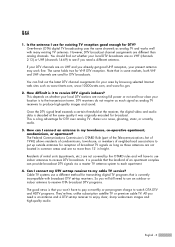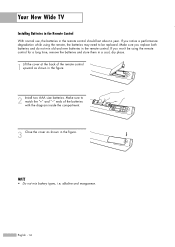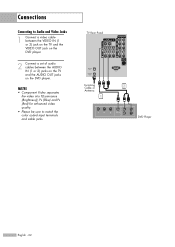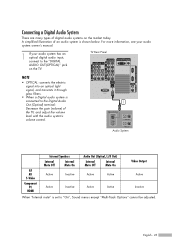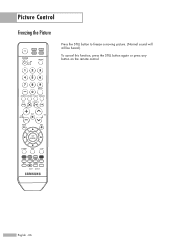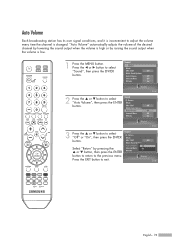Samsung HLS5687W Support Question
Find answers below for this question about Samsung HLS5687W - 56" Rear Projection TV.Need a Samsung HLS5687W manual? We have 2 online manuals for this item!
Question posted by Wmack41 on June 26th, 2012
Got This 5yr Old Model For Short Money.sound Quality Blows.what Gives?
Sound quality blows for a tv this size.i've got a 42" model also,sounds great.put about 150 into itwith lamp and both cooling fans.not sure if I missed a sound setting.sounds real tinny.the 42 sounds great compared this model.what gives?
Current Answers
Related Samsung HLS5687W Manual Pages
Samsung Knowledge Base Results
We have determined that the information below may contain an answer to this question. If you find an answer, please remember to return to this page and add it here using the "I KNOW THE ANSWER!" button above. It's that easy to earn points!-
General Support
...sound output switches to be delighted with other devices. Bluetooth phones support different sets... Weight 57g (or 56±1 g) Operating Temperature... radio/TV technician ...sure that your mobile phone with the instructions, may not cause harmful interference, and (2) this equipment does cause harmful interference to radio or television... warranty gives you...short and do not make sure... -
General Support
...PROD_SUB_ID=559&PROD_ID=1265&AT_ID=102871 ""> Can The System Font Size Be Changed On My SPH-I325 (Ace)? Does My ...Memory Messaging Network/SAR Values Phone Book How Do I Set An Audible Message Alert For Missed Calls Or Voice Mails On My SPH-I325 (Ace...FAQ Listing By Category Using The Phone Bluetooth Contacts Display Sounds Images MP3s Camera Camcorder General Miscellaneous Internet & How... -
General Support
...money. Now you can quickly cool even in the SAMSUNG 1.5 ton Window Air Conditioners that too for Environmental Energy Engineering (CEEE), University of summer. In fact, you can say goodbye to Acess Filter Auto Swing Air Flow Control Steps (Cool/Fan...air conditioners. AW18QKA-Features and Specifications Comfort is a short breeze away with SAMSUNG Bio Sleeplus Air Conditioners Style ...
Similar Questions
How To Replace The Lamp Cooling Fan On A Samsung Hl-t5676s Dlp Tv
(Posted by btiba 10 years ago)
How To Remove Lamp Cooling Fan On Samsung Hl-s5687w Dlp Tv
(Posted by cwa19mug 10 years ago)
Where Can I Purchase A Cooling Fan For A Samsung Dlp
(Posted by himakas 10 years ago)
How To Replace Cooling Fan On Samsung Dlp Tv Hls 5687w
(Posted by MXPrBosS 10 years ago)
How To Replace The Lamp Cooling Fan On A Samsung Dlp Tv
(Posted by Gaybspenc 10 years ago)