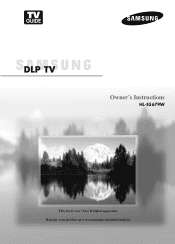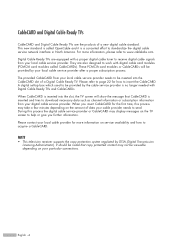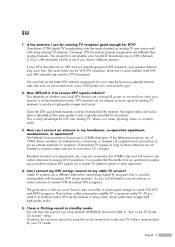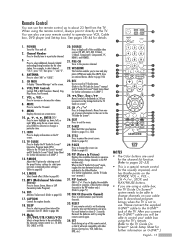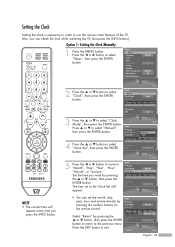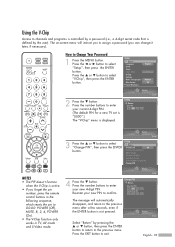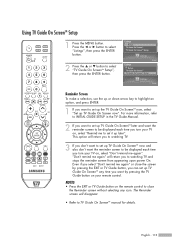Samsung HL-S5679W - 56" Rear Projection TV Support and Manuals
Get Help and Manuals for this Samsung item

View All Support Options Below
Free Samsung HL-S5679W manuals!
Problems with Samsung HL-S5679W?
Ask a Question
Free Samsung HL-S5679W manuals!
Problems with Samsung HL-S5679W?
Ask a Question
Most Recent Samsung HL-S5679W Questions
Hls5679w Will Not Turn On
(Posted by cevmi 9 years ago)
I Have A Hl-s5679w That Has A Green Rainbow Effect. Is This The Color Wheel Prob
The green rainbow effect occurs on all channels, on the TV menu, TIVO menu, etc. It appears in vario...
The green rainbow effect occurs on all channels, on the TV menu, TIVO menu, etc. It appears in vario...
(Posted by psgoforth 9 years ago)
I Need A Light Engine For A Hls5679wx/xaa Dlp Tv
How much is it?
How much is it?
(Posted by DennisDoane57 9 years ago)
Popular Samsung HL-S5679W Manual Pages
Samsung HL-S5679W Reviews
We have not received any reviews for Samsung yet.