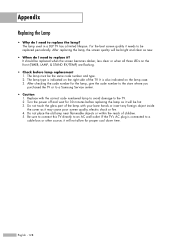Samsung HLS5686WX - 56" Rear Projection TV Support and Manuals
Get Help and Manuals for this Samsung item

View All Support Options Below
Free Samsung HLS5686WX manuals!
Problems with Samsung HLS5686WX?
Ask a Question
Free Samsung HLS5686WX manuals!
Problems with Samsung HLS5686WX?
Ask a Question
Most Recent Samsung HLS5686WX Questions
Hls5686wx Wont Turn On
(Posted by sugthel 9 years ago)
Loud Popping Noise
After about 10 min tv makes a loud popping noise. I have replaced the lamp picture is good
After about 10 min tv makes a loud popping noise. I have replaced the lamp picture is good
(Posted by Anonymous-134797 10 years ago)
Samsung Dlp Tv Model Hls56866wx/xaa Shuts Down
i have replaced the bulb with Samsungs bulb. after 3 weeks the tv just shuts off by itself. picture ...
i have replaced the bulb with Samsungs bulb. after 3 weeks the tv just shuts off by itself. picture ...
(Posted by dshupp1 10 years ago)
My Samsung Tv Model Hls5686wx/xaa Picture Is Getting Darker
(Posted by barbysnow 11 years ago)
What Does White Dots Mean?
It looks like it is snowing in my TV. White does everywhere now the pictures seems distorted.
It looks like it is snowing in my TV. White does everywhere now the pictures seems distorted.
(Posted by midanstan7 11 years ago)
Popular Samsung HLS5686WX Manual Pages
Samsung HLS5686WX Reviews
We have not received any reviews for Samsung yet.