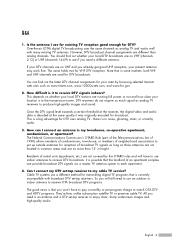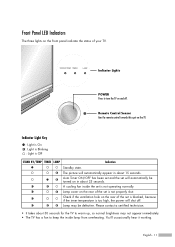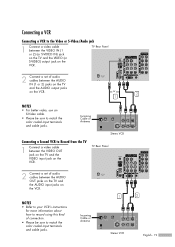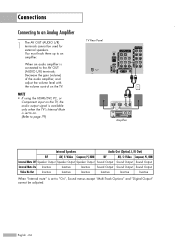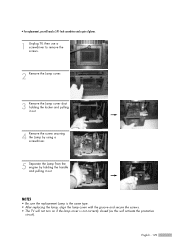Samsung HLS5686WX Support Question
Find answers below for this question about Samsung HLS5686WX - 56" Rear Projection TV.Need a Samsung HLS5686WX manual? We have 1 online manual for this item!
Question posted by Anonymous-134797 on April 20th, 2014
Loud Popping Noise
After about 10 min tv makes a loud popping noise. I have replaced the lamp picture is good
Current Answers
Related Samsung HLS5686WX Manual Pages
Samsung Knowledge Base Results
We have determined that the information below may contain an answer to this question. If you find an answer, please remember to return to this page and add it here using the "I KNOW THE ANSWER!" button above. It's that easy to earn points!-
General Support
... cables does not reduce the buzzing, your plasma TV makes is normal. Plasma TVs do not operate properly at least 15 feet away. Unfortunately, there is working normally. However, the loud buzzing should not be so loud that reduces the buzzing. Is The Buzzing Sound My Plasma TV Making Normal? If you can hear it will buzz... -
General Support
Why Does My TV Make A Popping Or Cracking Noise After I Turn It Off? The sounds are caused by different parts inside the TV contracting as they cool. The popping or cracking noises you hear after you turn off your TV are normal. -
Using Anynet+ With A Home Theater SAMSUNG
.... Although we recommend connecting the device to HDMI 1 on the rear of how to connect an Anynet+ TV to the other HDMI connections (HDMI 2, HDMI 3, etc.). HDMI connections on the rear of the Anynet+ Television (LN40750) connections on the rear of the Anynet+ Home Theater (HT-AS720ST) connections on the home theater. (On the HT...
Similar Questions
Samsung Hls5687wx- 56' Rear Projection Tv
Where do you find the fan #2 in the tv
Where do you find the fan #2 in the tv
(Posted by sturmpaula 11 years ago)
What Does White Dots Mean?
It looks like it is snowing in my TV. White does everywhere now the pictures seems distorted.
It looks like it is snowing in my TV. White does everywhere now the pictures seems distorted.
(Posted by midanstan7 11 years ago)
I Have A Dlp Tv By Samsung That Just Shut Down On Me. After About 30 Se
I have a DLP tv by Samsung hls5686wx/xaa that just shut down on me. After about 30 seconds it turns...
I have a DLP tv by Samsung hls5686wx/xaa that just shut down on me. After about 30 seconds it turns...
(Posted by kitakuleii 11 years ago)
Tv Is Turning Off And 1 Red And Then 2 Green Flashing Lights Consecutively
TV is turning off and 1 red light and 2 green lights are flashing. Is it time for a new lamp?
TV is turning off and 1 red light and 2 green lights are flashing. Is it time for a new lamp?
(Posted by ejtoomey 12 years ago)
Loud Grinding Noise When I Turn On My Samsung Hln617 W - 61 Inch Rear Projection
In addition to the loud noise, the picture has become faint. The noise sounds like a fan grinding. T...
In addition to the loud noise, the picture has become faint. The noise sounds like a fan grinding. T...
(Posted by jporter7270 14 years ago)