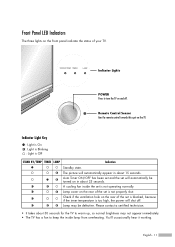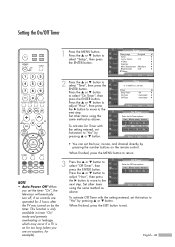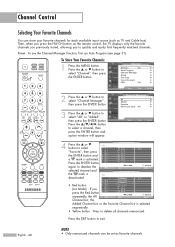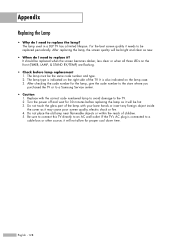Samsung HLS5686WX Support Question
Find answers below for this question about Samsung HLS5686WX - 56" Rear Projection TV.Need a Samsung HLS5686WX manual? We have 1 online manual for this item!
Question posted by ejtoomey on September 23rd, 2011
Tv Is Turning Off And 1 Red And Then 2 Green Flashing Lights Consecutively
TV is turning off and 1 red light and 2 green lights are flashing. Is it time for a new lamp?
Current Answers
Answer #1: Posted by TVDan on September 23rd, 2011 6:48 PM
As long as you don't hear a very loud squeal from the color wheel, then the lamp is the likely culprit. you should pull out the old one and look for obvious failures. BP96-01472A list for $150 in stock here: http://www.andrewselectronics.com/welcome.aspx
TV Dan
Related Samsung HLS5686WX Manual Pages
Samsung Knowledge Base Results
We have determined that the information below may contain an answer to this question. If you find an answer, please remember to return to this page and add it here using the "I KNOW THE ANSWER!" button above. It's that easy to earn points!-
General Support
... your own, custom color mode settings. Setting the MCC on Current Samsung DLP TVs Turn your TV is in Dynamic or Standard mode, you want. The Picture menu appears. Click Mode, ...on your remote control. Why Is There A Red (Blue, Green, Pink) Tint To The Picture On My DLP TV? If the picture on Older Samsung DLP TVs The MCC function first appeared in the... -
General Support
...: If the real time does not match the World time, download the Microsoft patch at the following URL: Changes may not take effect until the handset is power cycled (turned off then turned on again) ...Navigate to your home time zone. You can also enable or disable DST (Day Light Savings Time) if desired. to save the World Clock settings and return to keep track the time of the two World... -
General Support
... in over 50 different cities around the world, within all 24 time zones, and is power cycled (turned off then turned on again) World Time allows you to save both the DST & World Time settings Changes may not take effect until the handset is very useful when... soft key for Options then select Set as well. You can also enable or disable DST (Day Light Savings Time) if desired.
Similar Questions
Loud Popping Noise
After about 10 min tv makes a loud popping noise. I have replaced the lamp picture is good
After about 10 min tv makes a loud popping noise. I have replaced the lamp picture is good
(Posted by Anonymous-134797 10 years ago)
Samsung Hls5687wx- 56' Rear Projection Tv
Where do you find the fan #2 in the tv
Where do you find the fan #2 in the tv
(Posted by sturmpaula 11 years ago)
I Have A Dlp Tv By Samsung That Just Shut Down On Me. After About 30 Se
I have a DLP tv by Samsung hls5686wx/xaa that just shut down on me. After about 30 seconds it turns...
I have a DLP tv by Samsung hls5686wx/xaa that just shut down on me. After about 30 seconds it turns...
(Posted by kitakuleii 11 years ago)
Problem With The Samsung Hlp6163w 61 In. Rear Projection Tv
Picture Went Black
Problem with the Samsung HLP6163W 61 in. Rear Projection TVPicture went black but the sound was stil...
Problem with the Samsung HLP6163W 61 in. Rear Projection TVPicture went black but the sound was stil...
(Posted by jtompley 12 years ago)
Wont Turn On
just moved into new house and plugged tv in. made a quick click noise and nothing. no lights no pict...
just moved into new house and plugged tv in. made a quick click noise and nothing. no lights no pict...
(Posted by aknight81 13 years ago)