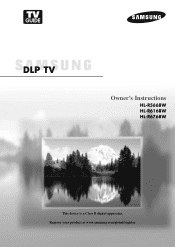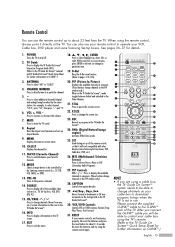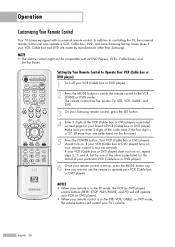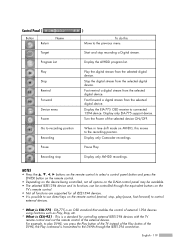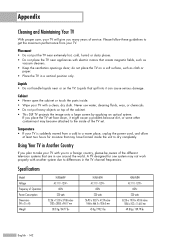Samsung HLR5668W - 56" Rear Projection TV Support and Manuals
Get Help and Manuals for this Samsung item

View All Support Options Below
Free Samsung HLR5668W manuals!
Problems with Samsung HLR5668W?
Ask a Question
Free Samsung HLR5668W manuals!
Problems with Samsung HLR5668W?
Ask a Question
Most Recent Samsung HLR5668W Questions
No Picture On My Hlr5668wx/xaa
I power up my DLP but no picture. There is a loud buzzing sound that cycles along with clicking. I l...
I power up my DLP but no picture. There is a loud buzzing sound that cycles along with clicking. I l...
(Posted by dumagan 12 years ago)
Loud Hum When The Tv Is On.
There was some slight screen distortion along with the hum. When the TV was turned off, the hum cont...
There was some slight screen distortion along with the hum. When the TV was turned off, the hum cont...
(Posted by watkinsfam2824 12 years ago)
Popular Samsung HLR5668W Manual Pages
Samsung HLR5668W Reviews
We have not received any reviews for Samsung yet.