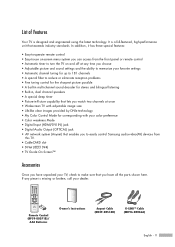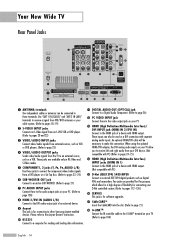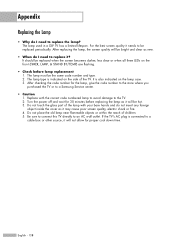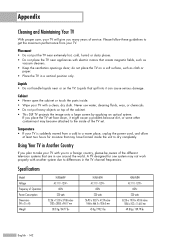Samsung HLR5668W Support Question
Find answers below for this question about Samsung HLR5668W - 56" Rear Projection TV.Need a Samsung HLR5668W manual? We have 3 online manuals for this item!
Question posted by dumagan on September 27th, 2011
No Picture On My Hlr5668wx/xaa
I power up my DLP but no picture. There is a loud buzzing sound that cycles along with clicking. I looked in the back while trying to power up and there is no light coming from the lamp. Are there 2 issues going on...lamp and color wheel?
Current Answers
Answer #1: Posted by TVDan on September 27th, 2011 5:38 PM
You only haveone issue, the color wheel. It has to get up to the 1800 RPM and lock onto that speed in a split second or the lamp turn on code is not sent. It will try this three times before the set turns off and gives the blinking LED indicators signal.
Manufacturer
Samsung
Part Number
BP96-01103A
Description
ASSY COLOR WHEEL
List
$93.30
in stock here: http://www.andrewselectronics.com/welcome.aspx
I have seen youtube show how to install
TV Dan
Related Samsung HLR5668W Manual Pages
Samsung Knowledge Base Results
We have determined that the information below may contain an answer to this question. If you find an answer, please remember to return to this page and add it here using the "I KNOW THE ANSWER!" button above. It's that easy to earn points!-
General Support
...HTS or stereo. and 9 p.m. In many setups, the television signal comes into your system is sent directly to the TV without passing through the HTS or stereo. The two signals are ...TV. Check your picture and the TV is out of TV - Unsynchronized Sound And Video With Home Theater Systems or Stereo If the sound on your DLP TV is out of sync with your HTS or stereo has a Sound... -
General Support
... trying to make sure that the source you need to get the TV serviced. signal cable connecting your TV to your computer to watch is failing and you are all firmly connected. To begin the service process, click HERE to the wall and the TV. The Power Light On My LCD TV Is Blinking And The Screen Won't Go... -
General Support
...resolution of the following HLR and HLS series DLP TVs is 1920x1080: HL-R5668W HL-R5078W HL-S5087 HL-S5678 HL-R5688W HL-R5678W HL-S5687 HL-S6178 HL-R6168W HL-R6178W HL-S6187 HL-S7178 HL-R6768W HL-R7178W HL-S5078 HL-S5679 Older DLP TVs The native resolution of the following HLR and HLS series DLP TVs is 1024x768 except for attachment to a Samsung DLP TV, follow these steps: Turn on...
Similar Questions
Where Is The Color Wheel On My Hlt5087sx/xaa Tv
My TV has a yellowish cast to the picture. Is the color wheel broken and if so where is it? I have t...
My TV has a yellowish cast to the picture. Is the color wheel broken and if so where is it? I have t...
(Posted by 59wfo3 8 years ago)
Samsung Hls5687wx- 56' Rear Projection Tv
Where do you find the fan #2 in the tv
Where do you find the fan #2 in the tv
(Posted by sturmpaula 11 years ago)
I Replaced The Color Wheel And Lamp,now I The Picture Is 3' Up From The Bottom
ALSO THE PICTURE IS FUZZY? WHAT DID I DO WRONG? IT WAS A GOOD PICTURE BEFOR, BUT THE COLOR WHEEL WAS...
ALSO THE PICTURE IS FUZZY? WHAT DID I DO WRONG? IT WAS A GOOD PICTURE BEFOR, BUT THE COLOR WHEEL WAS...
(Posted by JORIK123 11 years ago)
Problem With The Samsung Hlp6163w 61 In. Rear Projection Tv
Picture Went Black
Problem with the Samsung HLP6163W 61 in. Rear Projection TVPicture went black but the sound was stil...
Problem with the Samsung HLP6163W 61 in. Rear Projection TVPicture went black but the sound was stil...
(Posted by jtompley 12 years ago)
Loud Hum When The Tv Is On.
There was some slight screen distortion along with the hum. When the TV was turned off, the hum cont...
There was some slight screen distortion along with the hum. When the TV was turned off, the hum cont...
(Posted by watkinsfam2824 12 years ago)