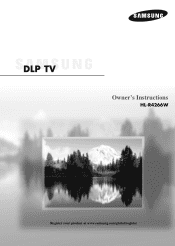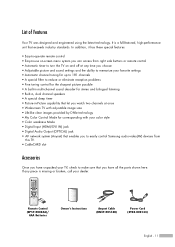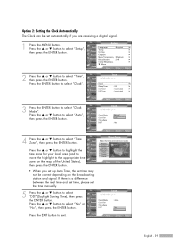Samsung HL-R4266W Support and Manuals
Get Help and Manuals for this Samsung item

View All Support Options Below
Free Samsung HL-R4266W manuals!
Problems with Samsung HL-R4266W?
Ask a Question
Free Samsung HL-R4266W manuals!
Problems with Samsung HL-R4266W?
Ask a Question
Most Recent Samsung HL-R4266W Questions
How To Replace Color Wheel Samsung Hl-r4266w
(Posted by HOWAche 10 years ago)
Component Jacks Flicker To Black Screen After Awhile
Both sets of component jacks (rgb) flicker out to a black screen after a half hour or so. Im thinkin...
Both sets of component jacks (rgb) flicker out to a black screen after a half hour or so. Im thinkin...
(Posted by mrpinksk 10 years ago)
I Replaced The Color Wheel And Lamp,now I The Picture Is 3' Up From The Bottom
ALSO THE PICTURE IS FUZZY? WHAT DID I DO WRONG? IT WAS A GOOD PICTURE BEFOR, BUT THE COLOR WHEEL WAS...
ALSO THE PICTURE IS FUZZY? WHAT DID I DO WRONG? IT WAS A GOOD PICTURE BEFOR, BUT THE COLOR WHEEL WAS...
(Posted by JORIK123 11 years ago)
Do You Know The Right Part Number For The Samsung Hl-r42-66w...color Wheel?
I have been looking for the right color wheel part and it seems that there are 2 or 3 that could wor...
I have been looking for the right color wheel part and it seems that there are 2 or 3 that could wor...
(Posted by christianbates 12 years ago)
My Tv's Picture Goes Off And The Stand By / Temp Light Comes On. Hl-4266w
(Posted by jimfoughty 12 years ago)
Popular Samsung HL-R4266W Manual Pages
Samsung HL-R4266W Reviews
We have not received any reviews for Samsung yet.