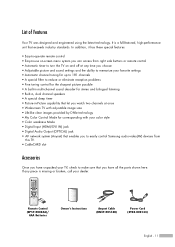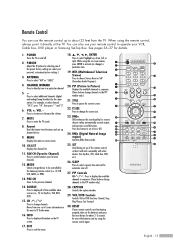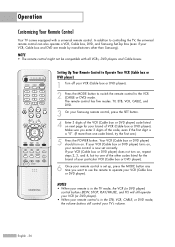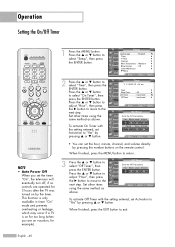Samsung HL-R4266W Support Question
Find answers below for this question about Samsung HL-R4266W.Need a Samsung HL-R4266W manual? We have 2 online manuals for this item!
Question posted by jimfoughty on July 8th, 2011
My Tv's Picture Goes Off And The Stand By / Temp Light Comes On. Hl-4266w
The person who posted this question about this Samsung product did not include a detailed explanation. Please use the "Request More Information" button to the right if more details would help you to answer this question.
Current Answers
Related Samsung HL-R4266W Manual Pages
Samsung Knowledge Base Results
We have determined that the information below may contain an answer to this question. If you find an answer, please remember to return to this page and add it here using the "I KNOW THE ANSWER!" button above. It's that easy to earn points!-
SCH-I920 - How To Set Camera Settings SAMSUNG
... the season Fireworks: To take a picture of fireworks Candle Light: To take a picture of fast moving objects, for shooting a document. Backlight: Portrait without shadows caused by backlight Party & Snow: For ocean, lake, beach and snowscape scenes Fall Color: To take a picture of sunsets Dusk & Indoors: To take a picture of distant scenery Sunset: For... -
How To Connect A Home Theater System (Analog) SAMSUNG
...to the TV picture. Turn on you connected the audio cables to. The Main Menu appears. the [Down Arrow] to highlight On, and then press [Enter]. [Exit] to return to "On" Product : Televisions >...owners manual to learn how to complete this setting on the TV remote. HL-P5663W 14101. You must turn this step. Many Home Theater Systems have a feature that ... -
How To Connect A Home Theater System (Analog) SAMSUNG
HL-R4664W How To Connect A Home Theater System (Analog) Analog Stereo Cable Important: Samsung strongly recommends ... to the AUDIO IN on the TV remote. SCH-I920 - Product : Televisions > The sound is now coming out of the speakers may not output sound when receiving a two channel signal. To connect analog stereo cables from the TV to the TV picture. the TV on, and then press [Menu]...
Similar Questions
I Have A Hl61a650c1fxza Outer Indicator Lights Come On Tv Shuts Off
When I turn on the TV the outer two (2) indicator lights come on and the tv shuts off.
When I turn on the TV the outer two (2) indicator lights come on and the tv shuts off.
(Posted by logangrimnar1981 8 years ago)
Making Noise, Standby/temp Light On, Blank Screen
My tv won't turn on anymore, it's been making a bad noise, I think it's the fan. The standby/temp li...
My tv won't turn on anymore, it's been making a bad noise, I think it's the fan. The standby/temp li...
(Posted by Sarastrrs 10 years ago)
I Replaced The Color Wheel And Lamp,now I The Picture Is 3' Up From The Bottom
ALSO THE PICTURE IS FUZZY? WHAT DID I DO WRONG? IT WAS A GOOD PICTURE BEFOR, BUT THE COLOR WHEEL WAS...
ALSO THE PICTURE IS FUZZY? WHAT DID I DO WRONG? IT WAS A GOOD PICTURE BEFOR, BUT THE COLOR WHEEL WAS...
(Posted by JORIK123 11 years ago)
Do You Know The Right Part Number For The Samsung Hl-r42-66w...color Wheel?
I have been looking for the right color wheel part and it seems that there are 2 or 3 that could wor...
I have been looking for the right color wheel part and it seems that there are 2 or 3 that could wor...
(Posted by christianbates 12 years ago)
My Samsung Hl-r4266w Making Noise
I cut my unit on and within a few minutes it makes a noise like the fan is rubbing, but I feel all t...
I cut my unit on and within a few minutes it makes a noise like the fan is rubbing, but I feel all t...
(Posted by gosamsung 12 years ago)