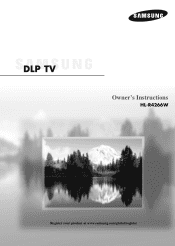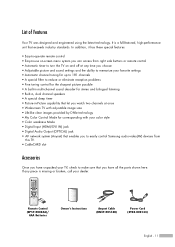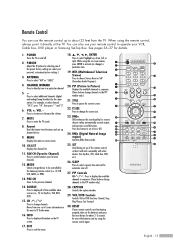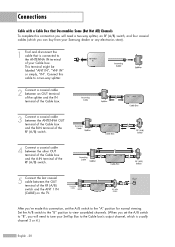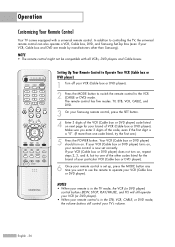Samsung HL-R4266W Support Question
Find answers below for this question about Samsung HL-R4266W.Need a Samsung HL-R4266W manual? We have 2 online manuals for this item!
Question posted by gosamsung on May 29th, 2011
My Samsung Hl-r4266w Making Noise
I cut my unit on and within a few minutes it makes a noise like the fan is rubbing, but I feel all the fans are working properly. Any suggestion what it could be on my Samsung HL-R4266W, Thanks for any help to fix the problem! Picture is ok, just rubbing noise.
Current Answers
Answer #1: Posted by christianbates on July 20th, 2011 1:19 PM
You and I are in the same boat my friend. This is the early stages of your color wheel goining out. I am right in the middel of replacining mine. I was advised to order the part on-line and have it installed. The part ranges from $84 to $135...labor will coast you between $0 if you do it yourself to between $100 to $125.
Related Samsung HL-R4266W Manual Pages
Samsung Knowledge Base Results
We have determined that the information below may contain an answer to this question. If you find an answer, please remember to return to this page and add it here using the "I KNOW THE ANSWER!" button above. It's that easy to earn points!-
General Support
..., a noise may be damaged. If you to a computer unless you purchase additional hardware such as a capture card. Some capture cards have a snapshot mode which will stop and the data may not work properly. Note:...camcorder. The only Analog camcorder that has a USB Connection for transferring pictures or video is the SC-L770. The SC-L770 can begin transferring data using the audio... -
Configuring PC Share Manager SAMSUNG
...Set Security Policy window. these actions do not resolve the problem, try the following: Make sure the TV is set to breach the firewall. Product : Televisions > Open PC Share Manager on your TV and ...stored on a different PC. Install, configure, and then test Share Manger on your TV is working properly, then PC Share Manager displays the TV and its IP address in PC Share Manager. If ... -
How To Reset And Pair Your Remote SAMSUNG
... last step, continue to Remote Reset And Pairing. 19415. Product : Televisions > LED TV > Properly insert a new set of the batteries. How To Reset And Pair Your Remote STEP 1 STEP 2 STEP 1. UN55B8000XF 9137. If your remote is working properly after the last step, your remote and remove both of batteries. Start...
Similar Questions
Where Can I Find The Firmware Upgrade For Hl-t5675s? Thanks
I recently bought a LG blueray 3D player. I setup internet connection for this device and use intern...
I recently bought a LG blueray 3D player. I setup internet connection for this device and use intern...
(Posted by Anonymous-63505 11 years ago)
Samsung Hl-t5087sa Has Audio But No Picture.
My 50" DLP tv has audio, but no picture.
My 50" DLP tv has audio, but no picture.
(Posted by mbutter563 12 years ago)
Do You Know The Right Part Number For The Samsung Hl-r42-66w...color Wheel?
I have been looking for the right color wheel part and it seems that there are 2 or 3 that could wor...
I have been looking for the right color wheel part and it seems that there are 2 or 3 that could wor...
(Posted by christianbates 12 years ago)
My Tv's Picture Goes Off And The Stand By / Temp Light Comes On. Hl-4266w
(Posted by jimfoughty 12 years ago)