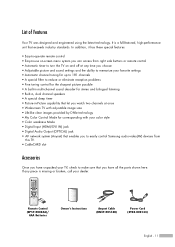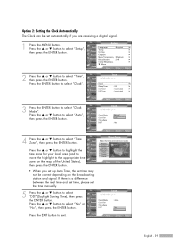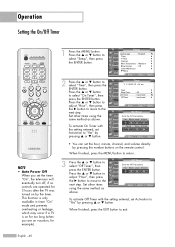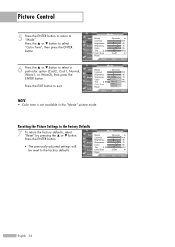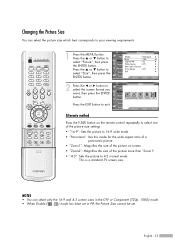Samsung HL-R4266W Support Question
Find answers below for this question about Samsung HL-R4266W.Need a Samsung HL-R4266W manual? We have 2 online manuals for this item!
Question posted by JORIK123 on November 13th, 2012
I Replaced The Color Wheel And Lamp,now I The Picture Is 3' Up From The Bottom
Current Answers
Answer #1: Posted by TVDan on November 13th, 2012 9:45 PM
The picture up 3" is weird unless you moved the DMD chip or the light tunnel (the glass thing next to the color wheel). It also could be the vertical alignment in the service menu too.
You should have alignment DVD disc to see test signals (like video Essentials"), or have a tech look at it
TV Dan
Related Samsung HL-R4266W Manual Pages
Samsung Knowledge Base Results
We have determined that the information below may contain an answer to this question. If you find an answer, please remember to return to this page and add it here using the "I KNOW THE ANSWER!" button above. It's that easy to earn points!-
How To Change The Lamp In Your DLP TV SAMSUNG
...This sticker has the lamp type and code information you replace your current lamp, you are replacing. Get the Correct Replacement Lamp Before you replace your existing lamp assembly with a new lamp assembly. When you replace a lamp, you need. After you have the same code as the lamp you must be of your TV. The replacement lamp must get the correct replacement lamp. You can place... -
General Support
...the Enter button on adjusting the MCC function, click HERE. For instructions on your picture. To modify the color of green in the other modes are not affected. Enter button. Use the Up ... a service appointment, please call . the tint or MCC does not correct your color problem, you can reset the picture settings to the factory defaults by: Selecting Mode Pressing the Up or Down arrow button... -
How To Change The Lamp In Your DLP TV SAMSUNG
... at 1-800-627-4368 or you need. Important : When you order a lamp, you are replacing. Get the Correct Replacement Lamp Before you replace your current lamp, you must be of your existing lamp assembly with a new lamp assembly. When you replace a lamp, you can order on the lamp assembly. This sticker has the lamp type and code information you can order the...
Similar Questions
After replacing a color wheel TV went on. But the cooling fan also needed replacement, it was not tu...
the lamp light and standby/temp lights flash
I have been looking for the right color wheel part and it seems that there are 2 or 3 that could wor...
I cut my unit on and within a few minutes it makes a noise like the fan is rubbing, but I feel all t...