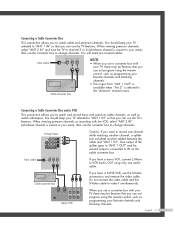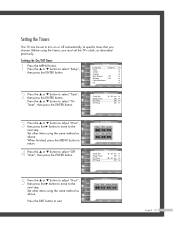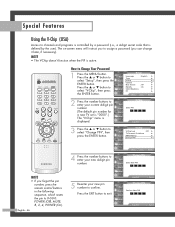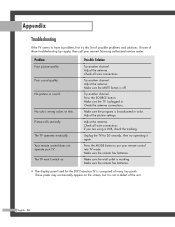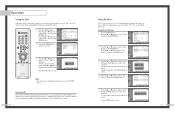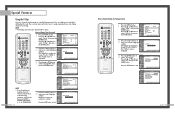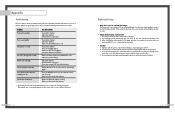Samsung HL-P5685W Support and Manuals
Get Help and Manuals for this Samsung item

View All Support Options Below
Free Samsung HL-P5685W manuals!
Problems with Samsung HL-P5685W?
Ask a Question
Free Samsung HL-P5685W manuals!
Problems with Samsung HL-P5685W?
Ask a Question
Most Recent Samsung HL-P5685W Questions
Samsung Hl-p5685w Won't Turn On
(Posted by ashats28 9 years ago)
Tv Rebooting
Samsung HLP 5685wx/xaa . When I turn on TV the sound comes on , but no Picture. It shuts down and re...
Samsung HLP 5685wx/xaa . When I turn on TV the sound comes on , but no Picture. It shuts down and re...
(Posted by monty73709 10 years ago)
How To Replace Samsung Hlp5685w Color Wheel
(Posted by Esgcowen 10 years ago)
User Manual For Samsung Hl-p5685w
how do I replace the color wheel
how do I replace the color wheel
(Posted by scott98773 10 years ago)
Vertical Equally Spaced Lines Samsung Hlp5685w Sound Ok
also horizontal broken lines
also horizontal broken lines
(Posted by dutchy7 10 years ago)
Samsung HL-P5685W Videos
Popular Samsung HL-P5685W Manual Pages
Samsung HL-P5685W Reviews
We have not received any reviews for Samsung yet.