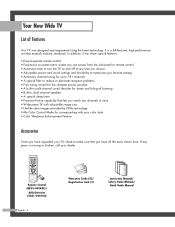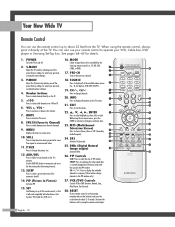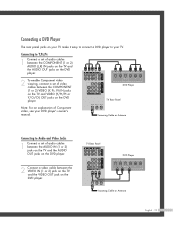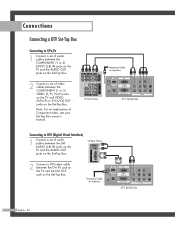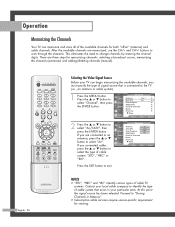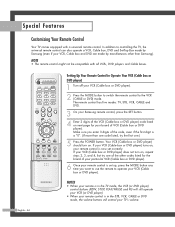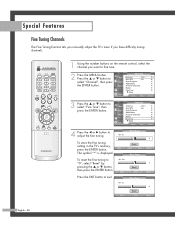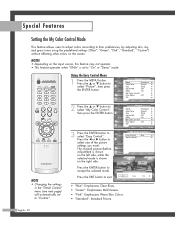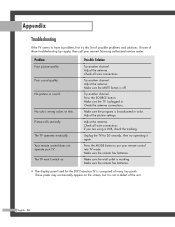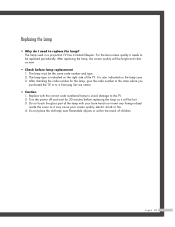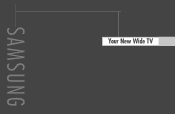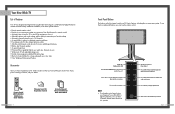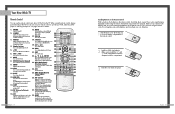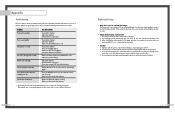Samsung HL-P5685W Support Question
Find answers below for this question about Samsung HL-P5685W.Need a Samsung HL-P5685W manual? We have 5 online manuals for this item!
Question posted by scott98773 on December 21st, 2013
User Manual For Samsung Hl-p5685w
how do I replace the color wheel
Current Answers
Answer #1: Posted by Gugurekas on December 24th, 2013 8:29 PM
This page has the manual for download:
Related Samsung HL-P5685W Manual Pages
Samsung Knowledge Base Results
We have determined that the information below may contain an answer to this question. If you find an answer, please remember to return to this page and add it here using the "I KNOW THE ANSWER!" button above. It's that easy to earn points!-
General Support
...implement Game mode, the audio and video on your TV, see your game. If you have an HL-S5078, 5678, 6178, or 7178, Game mode is available on your game should be synchronized. Important...the TV, subsequently cutting down the amount of time the TV needs to process the video input from your users manual. To find out which Game mode is available for AV1, AV2, AV3, S-Video1, S-Video2... -
General Support
...remote to switch the remote to "press" You can program your Samsung television universal remote control to operate cable boxes, set-top-boxes, DVD players, and VCRs... operate a Samsung product, you want the code number to replace that remote with a universal remote, you have your user's manual on your manual on the remote control so the remote "knows" If... -
How To Program Your Remote Control SAMSUNG
HL-S5687W 13020. Click here to visit our Download Center if you are programing the remote to control. Using a paper ... DVD button). How To Find Your Model And Serial Number Press the corresponding button on the bottom of your user's manual handy. if you don't have your TV for any remote control codes. Product : Televisions > DLP TV > How To Program Your Remote Control Check Your...
Similar Questions
Samsung Hl-p5685w
I'm having a problem with my Samsung HL-P5685W DLPTV where is making a humming sound and the picture...
I'm having a problem with my Samsung HL-P5685W DLPTV where is making a humming sound and the picture...
(Posted by ottonieldoering 12 years ago)
Do You Know The Right Part Number For The Samsung Hl-r42-66w...color Wheel?
I have been looking for the right color wheel part and it seems that there are 2 or 3 that could wor...
I have been looking for the right color wheel part and it seems that there are 2 or 3 that could wor...
(Posted by christianbates 12 years ago)
Lamp Replacement
Wondering if replacing the bulb is pretty simple and if there are instructions for model HL P5685W/
Wondering if replacing the bulb is pretty simple and if there are instructions for model HL P5685W/
(Posted by ronc3311 13 years ago)