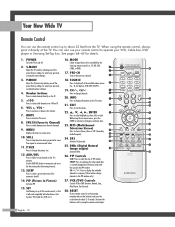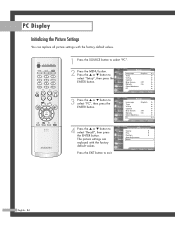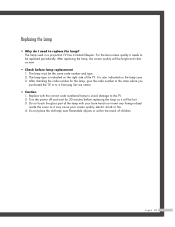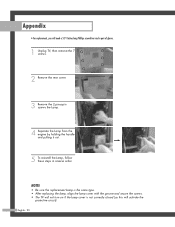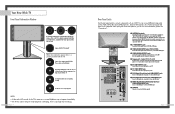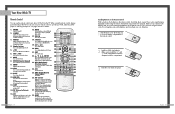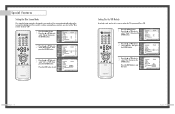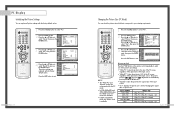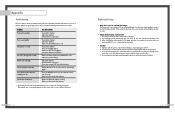Samsung HL-P5685W Support Question
Find answers below for this question about Samsung HL-P5685W.Need a Samsung HL-P5685W manual? We have 5 online manuals for this item!
Question posted by ronc3311 on April 30th, 2011
Lamp Replacement
Wondering if replacing the bulb is pretty simple and if there are instructions for model HL P5685W/
Current Answers
Related Samsung HL-P5685W Manual Pages
Samsung Knowledge Base Results
We have determined that the information below may contain an answer to this question. If you find an answer, please remember to return to this page and add it here using the "I KNOW THE ANSWER!" button above. It's that easy to earn points!-
General Support
...the bottom hinge area first. Push the Door Cover closed lamp Door Cover. See Figure 1. See Figure 4. Resetting the Lamp Door Cover To reset the Lamp Door Cover so that leaves the switch above the auto...Door Cover. The auto shutoff switch is now in place. See the illustrations below it. My HL-S Series DLP TV Shuts Down Intermittently. The Door Cover has a small shaft that the ... -
How To Change The Lamp In Your DLP TV SAMSUNG
... at least 30 minutes before replacing the lamp. How To Clean Fingerprints And Other Greasy Smudges Off Of Your TV Screen Handling a hot DLP lamp can cause severe burns. 33640. Turn Off Your TV Turn off your DLP TV, unplug it . Checking Your TV Firmware Version 33658. DLP TV STEP 2. Product : Televisions > -
General Support
... warranty information and procedures. Related Articles: Can I Replace The Lamp On My DLP TV And How Much Will It Cost? Are DLP Lamps Covered Under Warranty? The DLP lamp that came with your DLP TV is still under warranty and your lamp has burned out, call . Have the model number and serial number of your TV...
Similar Questions
User Manual For Samsung Hl-p5685w
how do I replace the color wheel
how do I replace the color wheel
(Posted by scott98773 10 years ago)
Lamp Replacement
I cannot get my TV to power on after replacing the lamp.
I cannot get my TV to power on after replacing the lamp.
(Posted by mmahansen1 11 years ago)
Lamp Replacement Frequency
I have had to replace my lamp 3 times, about to be my 4th time in 5 years. My first time was after 3...
I have had to replace my lamp 3 times, about to be my 4th time in 5 years. My first time was after 3...
(Posted by ad1980 12 years ago)
Samsung Hl-p5685w
I'm having a problem with my Samsung HL-P5685W DLPTV where is making a humming sound and the picture...
I'm having a problem with my Samsung HL-P5685W DLPTV where is making a humming sound and the picture...
(Posted by ottonieldoering 12 years ago)