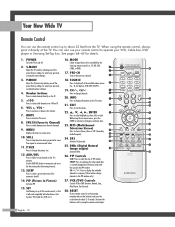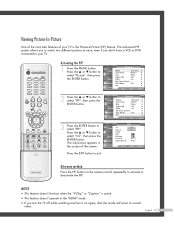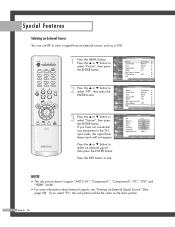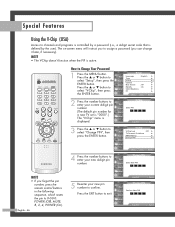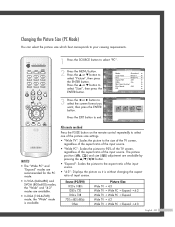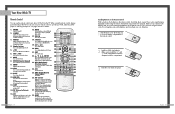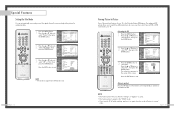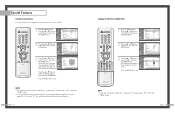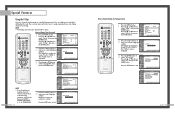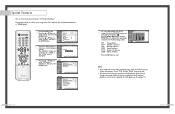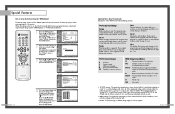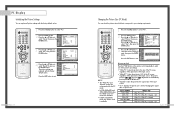Samsung HL-P5685W Support Question
Find answers below for this question about Samsung HL-P5685W.Need a Samsung HL-P5685W manual? We have 5 online manuals for this item!
Question posted by monty73709 on April 30th, 2014
Tv Rebooting
Samsung HLP 5685wx/xaa . When I turn on TV the sound comes on , but no Picture. It shuts down and reboots again. It does this about 2 or 3 times Then the picture comes on. I hear a high pitch noise. Now the colors are starting to jump around [fluttering] After a while everything works fine. Put in a new bulb still does it. Could it be the color wheel ? or do they have a ballast also ?
Current Answers
Answer #1: Posted by StLFanMan on April 30th, 2014 11:09 AM
I'm not sure what the answer is/how to fix it, but if I was in your position, I would first call Samsung Support (1-800-726-7864). They are very resourceful, professional, and may be able to troubleshoot this for you.
Depending on what they say/if they're able to fix the issue, then repairs may be necessary.
Related Samsung HL-P5685W Manual Pages
Samsung Knowledge Base Results
We have determined that the information below may contain an answer to this question. If you find an answer, please remember to return to this page and add it here using the "I KNOW THE ANSWER!" button above. It's that easy to earn points!-
General Support
..., Fine Default Prefix: MOV Sound: Start: ...Fine, Fine, Normal, Economy Multi Shot Number: 3, 6, 9 , 12 Speed: Low, Normal, High Mosaic Shot Number: 2x2, 3x3 Mode: Auto, Manual Default Prefix: PIC Sound...The Internet, Work Setup is...New Appointment Delete Appointment Propose New Time Send as current time My Stuff 1 My Pictures 2 My Videos 3 My Sounds... -
How To Reset And Pair Your Remote SAMSUNG
Start By Replacing The Batteries In Your Remote Open the battery compartment on the back of your previous batteries are dead. If your remote is not working properly after...new set of the batteries. LED TV > How To Replace The Upper Ice Maker UN55B8000XF 9137. If your remote is working properly after the last step, your remote and remove both of batteries. Product : Televisions... -
General Support
... TVs made before the HLR and HLS series (HLP series, HLN series, etc.) is 1280x720: HL-R4677W HL-R5067W HL-S5086 HL-R5677W HL-R5667W HL-S5686 HL-R4266W HL-R6167W HL-S6168 HL-R4667W HL-R5087W HL-S4266 HL-...follow these steps: Turn on your TV to the TV depending on the connections available on your video card cannot display at Apple stores. Samsung DLP TVs will work with a min-stereo...
Similar Questions
Where Is The Color Wheel On My Hlt5087sx/xaa Tv
My TV has a yellowish cast to the picture. Is the color wheel broken and if so where is it? I have t...
My TV has a yellowish cast to the picture. Is the color wheel broken and if so where is it? I have t...
(Posted by 59wfo3 8 years ago)
User Manual For Samsung Hl-p5685w
how do I replace the color wheel
how do I replace the color wheel
(Posted by scott98773 10 years ago)
Samsung Hlp5063wx Tv Has No Picture, Can Hear Vibrating Sound As I Power It On.
MY samsung TV HLP5063WX has no picture, can hear vibrating sound as I push power ON. It has no audio...
MY samsung TV HLP5063WX has no picture, can hear vibrating sound as I push power ON. It has no audio...
(Posted by villegasrcv70 10 years ago)
Samsung Hl-p5685w
I'm having a problem with my Samsung HL-P5685W DLPTV where is making a humming sound and the picture...
I'm having a problem with my Samsung HL-P5685W DLPTV where is making a humming sound and the picture...
(Posted by ottonieldoering 12 years ago)