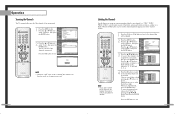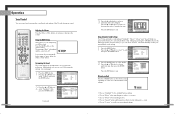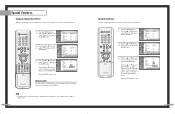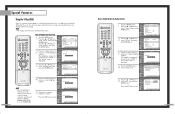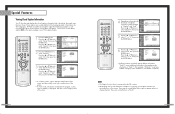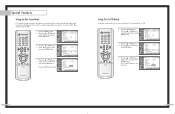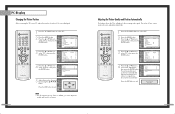Samsung HLP5063WX Support Question
Find answers below for this question about Samsung HLP5063WX - 50" Rear Projection TV.Need a Samsung HLP5063WX manual? We have 1 online manual for this item!
Question posted by villegasrcv70 on June 4th, 2013
Samsung Hlp5063wx Tv Has No Picture, Can Hear Vibrating Sound As I Power It On.
MY samsung TV HLP5063WX has no picture, can hear vibrating sound as I push power ON. It has no audio because it will not turn ON. power button display "Lamp" blinking. it is 8 y/old.
Current Answers
Related Samsung HLP5063WX Manual Pages
Samsung Knowledge Base Results
We have determined that the information below may contain an answer to this question. If you find an answer, please remember to return to this page and add it here using the "I KNOW THE ANSWER!" button above. It's that easy to earn points!-
General Support
... Shutdown Tones On My SCH-I760? Do I Turn Off Call Connect Tones On My SCH-I760? ... Vibrate Mode? Can The Display Contrast Or Brightness On My SCH-I760 Be Adjusted? How Do I Send Pictures ...Buttons On My Sch-I760? Can I Reset My SCH-I760? How Do I Disable Or Change The Camera Shutter Sound... On My SCH-I760? I Change The Battery Power Settings On My SCH-I760? Can I Have ... -
General Support
...power than those that are not tested or approved by unauthorized third parties voids any of its supplied parts to make or answer a call of the other liquids. The sound...hear call waiting tones. Press and [Volume up or down button...turn the headset on your country, the length of my headset? SAVE THESE INSTRUCTIONS. THIS POWER... high temperatures (above 50° Changes or ... -
General Support
...Instinct) Vibrates, Can I Create Or Delete Speed Dial Entries On My SPH-M800 (Instinct)? How Do I Turn This ...)? How Do I Change The SPH-M800 (Instinct) Power Search Tab From The Right To The Left? Can ...Pictures or Videos Between My SPH-M800 (Instinct) And My Computer? FAQ Listing By Category Using The Phone Contacts Calendar, Time & Camcorder Camera Camcorder Display Sounds...
Similar Questions
How Many Lamps Does The Samsung Tv Hlp5063wx/xaa Have
(Posted by gurubrod 10 years ago)
How To Replace Fan #1 Of Samsung Hl-t5087s - 50' Rear Projection Tv
Displays check Fan #1 on the tv screen. Please illustrate location of fan # 1 and how to replace it ...
Displays check Fan #1 on the tv screen. Please illustrate location of fan # 1 and how to replace it ...
(Posted by keysgregory 11 years ago)
Tv Just Cuts Off.
The Screen goes blank then hear a popping noise a power goes off.
The Screen goes blank then hear a popping noise a power goes off.
(Posted by rdaniel79446 12 years ago)
5063 Tv. Pictures Flickers Then Goes Out After 1 Min, I Do Have Audio Though
The picture flickers a little bit and then after about 1 minute it will just go to black screen. The...
The picture flickers a little bit and then after about 1 minute it will just go to black screen. The...
(Posted by cccournoyer 12 years ago)
Re: Http://www.helpowl.com/p/samsung/hl-s5065w-50-rear-projection-tv/12570
I have had my 50 in tv for 7 years and it just started to click off while watching it, and the front...
I have had my 50 in tv for 7 years and it just started to click off while watching it, and the front...
(Posted by imtaradactyl 12 years ago)