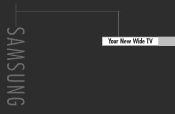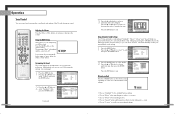Samsung HLP5063WX Support Question
Find answers below for this question about Samsung HLP5063WX - 50" Rear Projection TV.Need a Samsung HLP5063WX manual? We have 1 online manual for this item!
Question posted by rdaniel79446 on January 20th, 2012
Tv Just Cuts Off.
The Screen goes blank then hear a popping noise a power goes off.
Current Answers
Answer #1: Posted by TVDan on January 20th, 2012 5:03 PM
if the set will come back on for a while before it shuts back off then the lamp might be going bad and another one is needed. The pop sound might be through the speakers as it's shutting down. If the set popped once and now it won't start up and show a picture (goes to blinking LED indicators), then the lamp might have exploded, and it needs to be replaced. Just pull it out and take a look (see owners manual on how to do this). There is also a possibility the color wheel has shattered, and if this is what has happened then when you try to turn this set back on you will hear a bad noise like a fan is out of balance and vibrates badly.
TV Dan
Related Samsung HLP5063WX Manual Pages
Samsung Knowledge Base Results
We have determined that the information below may contain an answer to this question. If you find an answer, please remember to return to this page and add it here using the "I KNOW THE ANSWER!" button above. It's that easy to earn points!-
General Support
... typically blink several times after you have pushed the On button, but the blinking should stop once the screen lights up and goes on , the TV may be using its power management system. Make sure that the power cord is turned on and/or providing a signal. For service information, see the bottom of this procedure... -
Using Anynet+ With A Home Theater SAMSUNG
...; To connect a television and home theater with the Anynet+ function. Optical out on the rear of how to connect an Anynet+ TV to an Anynet+ Home Theater, follow these steps: Connect an HDMI cable between the TV (HDMI in on the TV and connecting any devices that do not have... -
General Support
.... The Picture menu appears. For precise instructions on turning on the Low Noise Amplifier feature on your TV, see your TV on your remote to select On, and then press the Enter button to your TV, see your TV. Look for a section titled Digital Noise Reduction . If you may not work for most Samsung DLP...
Similar Questions
Can I Hook Up My Laptop Or A Roku To This Tv?
(Posted by jhrutzke 10 years ago)
Samsung Hlp5063wx Tv Has No Picture, Can Hear Vibrating Sound As I Power It On.
MY samsung TV HLP5063WX has no picture, can hear vibrating sound as I push power ON. It has no audio...
MY samsung TV HLP5063WX has no picture, can hear vibrating sound as I push power ON. It has no audio...
(Posted by villegasrcv70 11 years ago)
How To Replace Fan #1 Of Samsung Hl-t5087s - 50' Rear Projection Tv
Displays check Fan #1 on the tv screen. Please illustrate location of fan # 1 and how to replace it ...
Displays check Fan #1 on the tv screen. Please illustrate location of fan # 1 and how to replace it ...
(Posted by keysgregory 11 years ago)
5063 Tv. Pictures Flickers Then Goes Out After 1 Min, I Do Have Audio Though
The picture flickers a little bit and then after about 1 minute it will just go to black screen. The...
The picture flickers a little bit and then after about 1 minute it will just go to black screen. The...
(Posted by cccournoyer 12 years ago)
Re: Http://www.helpowl.com/p/samsung/hl-s5065w-50-rear-projection-tv/12570
I have had my 50 in tv for 7 years and it just started to click off while watching it, and the front...
I have had my 50 in tv for 7 years and it just started to click off while watching it, and the front...
(Posted by imtaradactyl 12 years ago)