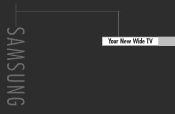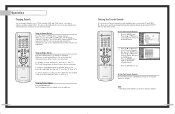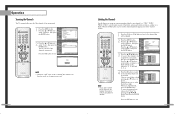Samsung HLP5063WX Support Question
Find answers below for this question about Samsung HLP5063WX - 50" Rear Projection TV.Need a Samsung HLP5063WX manual? We have 1 online manual for this item!
Question posted by jhrutzke on May 6th, 2014
Can I Hook Up My Laptop Or A Roku To This Tv?
The person who posted this question about this Samsung product did not include a detailed explanation. Please use the "Request More Information" button to the right if more details would help you to answer this question.
Current Answers
Related Samsung HLP5063WX Manual Pages
Samsung Knowledge Base Results
We have determined that the information below may contain an answer to this question. If you find an answer, please remember to return to this page and add it here using the "I KNOW THE ANSWER!" button above. It's that easy to earn points!-
General Support
... HDMI 2 or HDMI/DVI In jack. Converters change the VGA output of the inputs you also need to adjust the Windows volume control on your TV and laptop are available on how to slide all the volume controls that fixes the problem. Most cost between $200 and $350. If you have a PC... -
Using Anynet+ With A Home Theater SAMSUNG
... these steps: Connect an HDMI cable between the TV (HDMI in on the rear of our home theaters and TVs with the Anynet+ logo.) HDMI connections on the rear of the Anynet+ Television (LN40750) connections on the rear of the Anynet+ Home Theater (HT-AS720ST) connections on the rear of the Anynet+ Home Theater (HT-AS720ST... -
General Support
...Consult the dealer or an experienced radio/TV techniciaion for car to car to office... does cause harmful interference to radio or television reception, which the receiver is equipped with... the speaker. If your Bluetooth MP3 player, laptop, Discman, CD/DVD other audio player. Bluetooth is subject...music via Skype, MSN and Yahoo Messenger Rear line-in jack for 2 seconds Double Click...
Similar Questions
Samsung Hlp5063wx Tv Has No Picture, Can Hear Vibrating Sound As I Power It On.
MY samsung TV HLP5063WX has no picture, can hear vibrating sound as I push power ON. It has no audio...
MY samsung TV HLP5063WX has no picture, can hear vibrating sound as I push power ON. It has no audio...
(Posted by villegasrcv70 10 years ago)
How To Replace Fan #1 Of Samsung Hl-t5087s - 50' Rear Projection Tv
Displays check Fan #1 on the tv screen. Please illustrate location of fan # 1 and how to replace it ...
Displays check Fan #1 on the tv screen. Please illustrate location of fan # 1 and how to replace it ...
(Posted by keysgregory 11 years ago)
Tv Just Cuts Off.
The Screen goes blank then hear a popping noise a power goes off.
The Screen goes blank then hear a popping noise a power goes off.
(Posted by rdaniel79446 12 years ago)
5063 Tv. Pictures Flickers Then Goes Out After 1 Min, I Do Have Audio Though
The picture flickers a little bit and then after about 1 minute it will just go to black screen. The...
The picture flickers a little bit and then after about 1 minute it will just go to black screen. The...
(Posted by cccournoyer 12 years ago)
Re: Http://www.helpowl.com/p/samsung/hl-s5065w-50-rear-projection-tv/12570
I have had my 50 in tv for 7 years and it just started to click off while watching it, and the front...
I have had my 50 in tv for 7 years and it just started to click off while watching it, and the front...
(Posted by imtaradactyl 12 years ago)